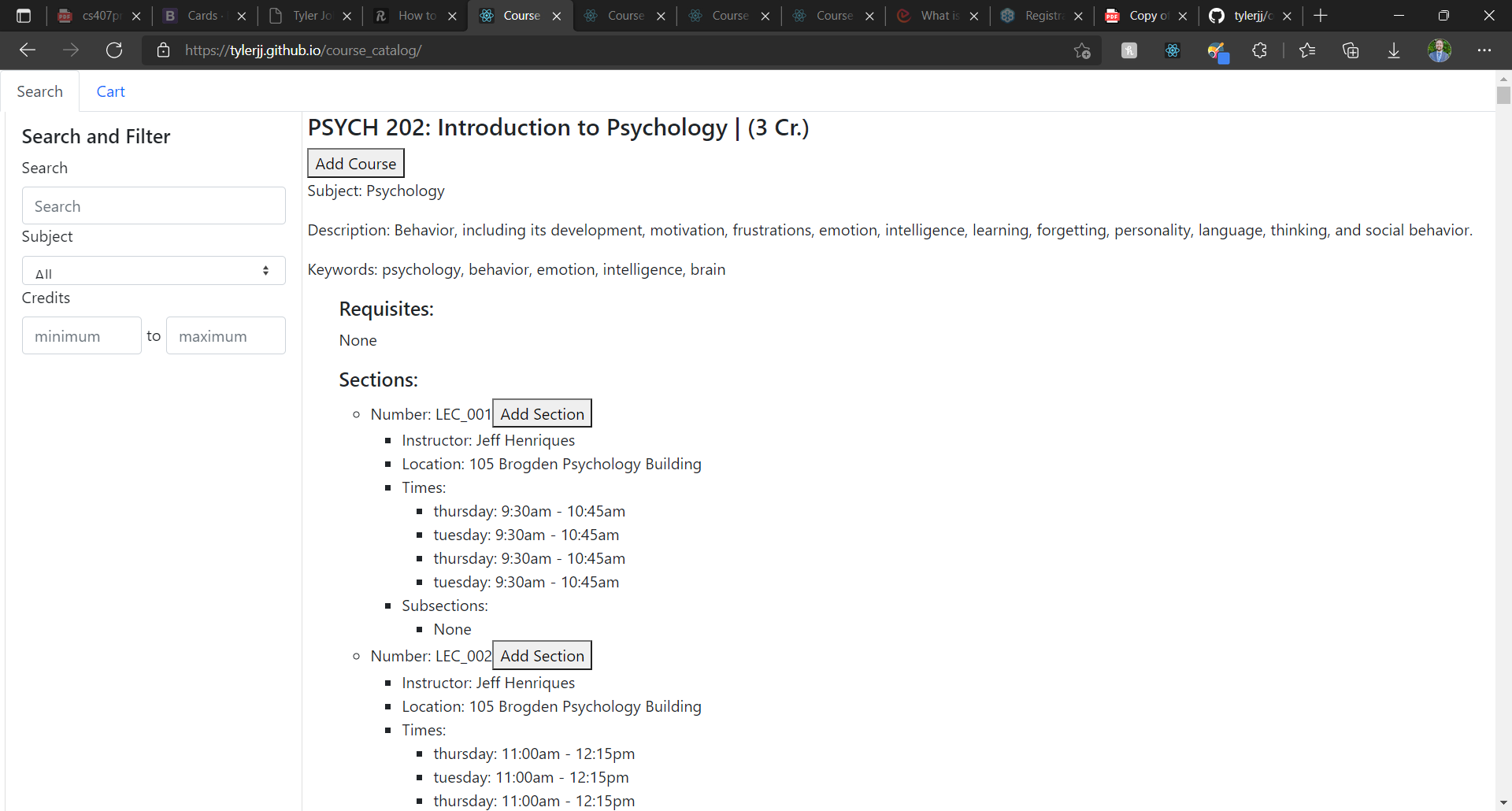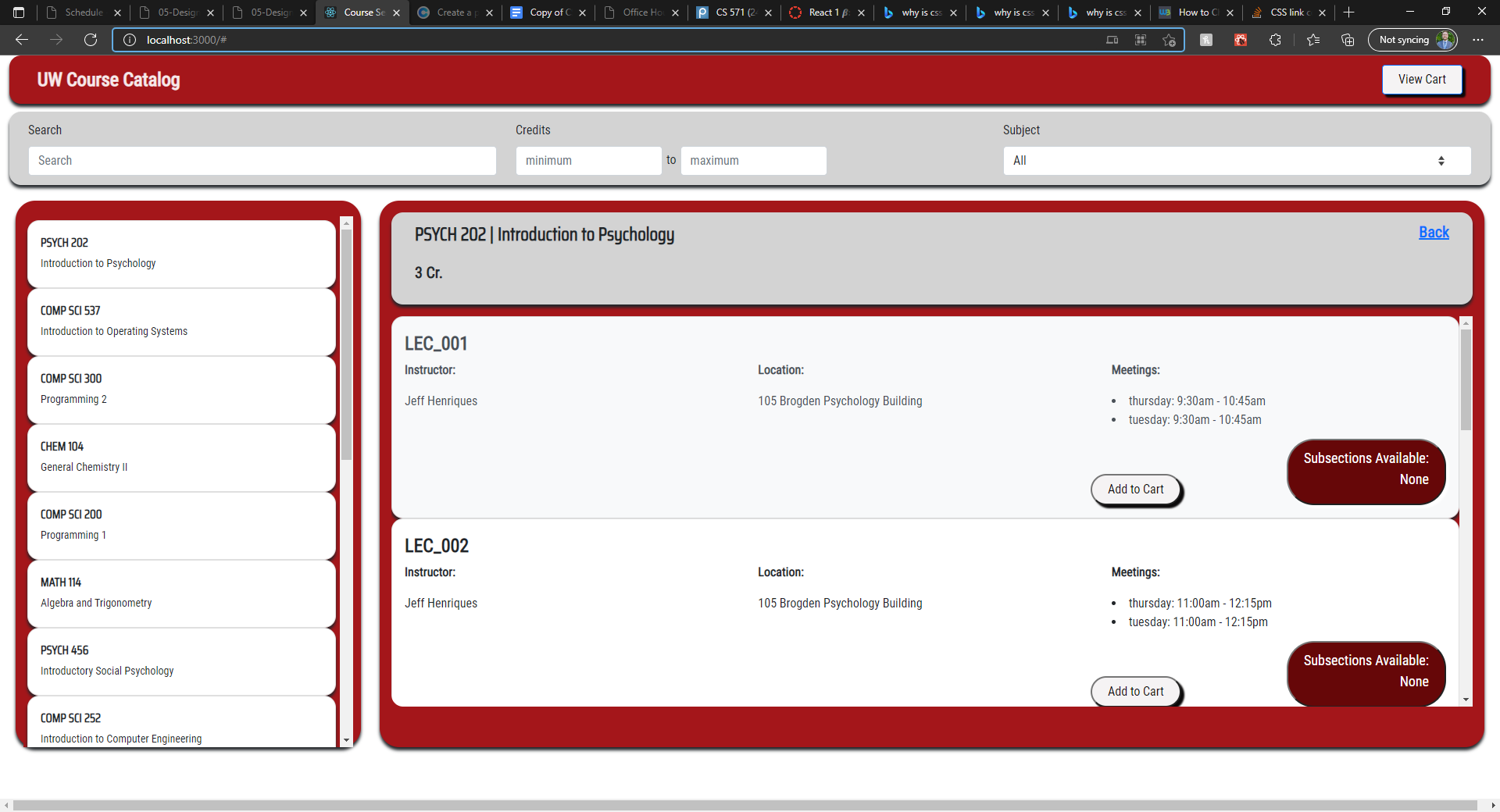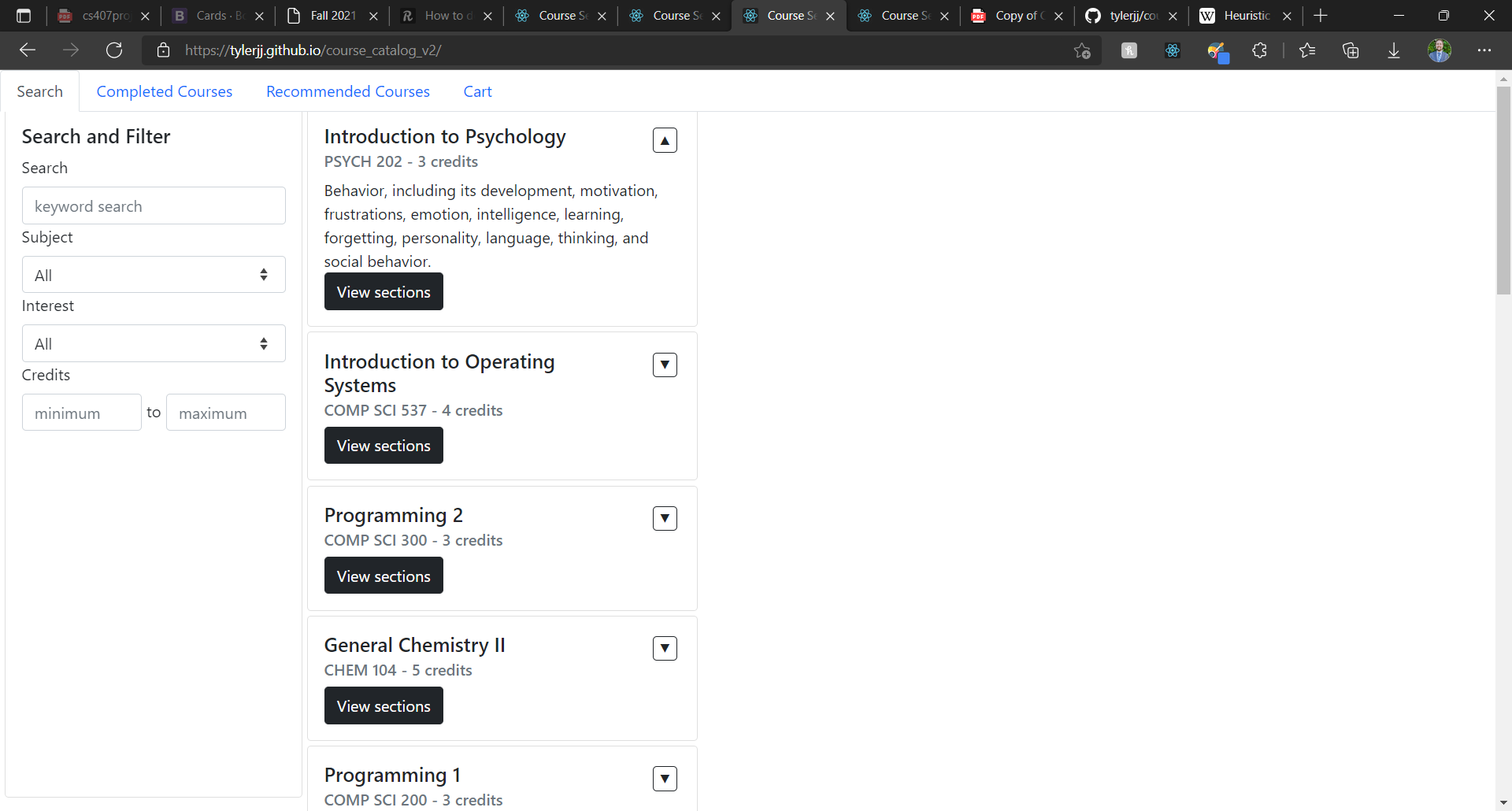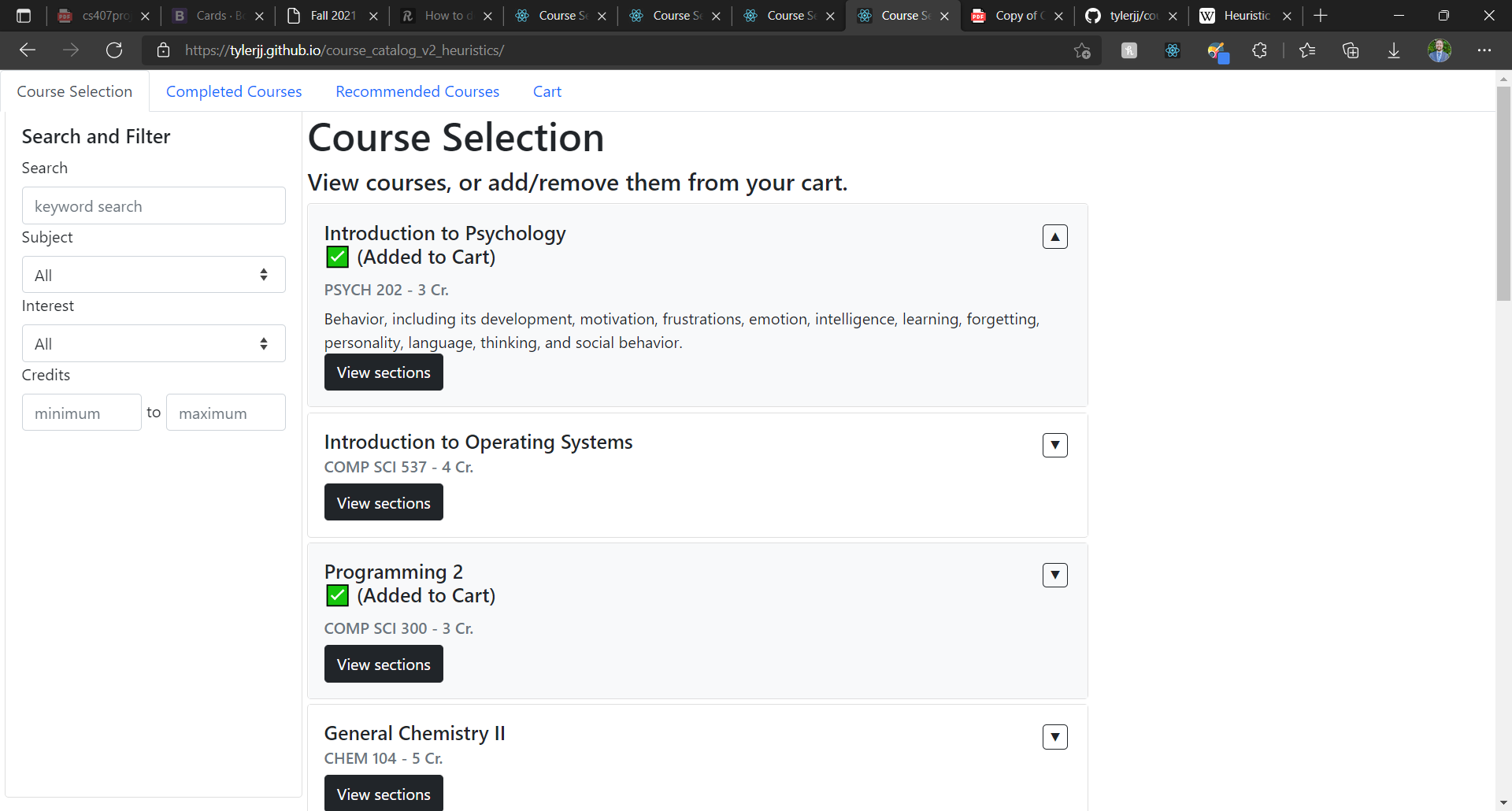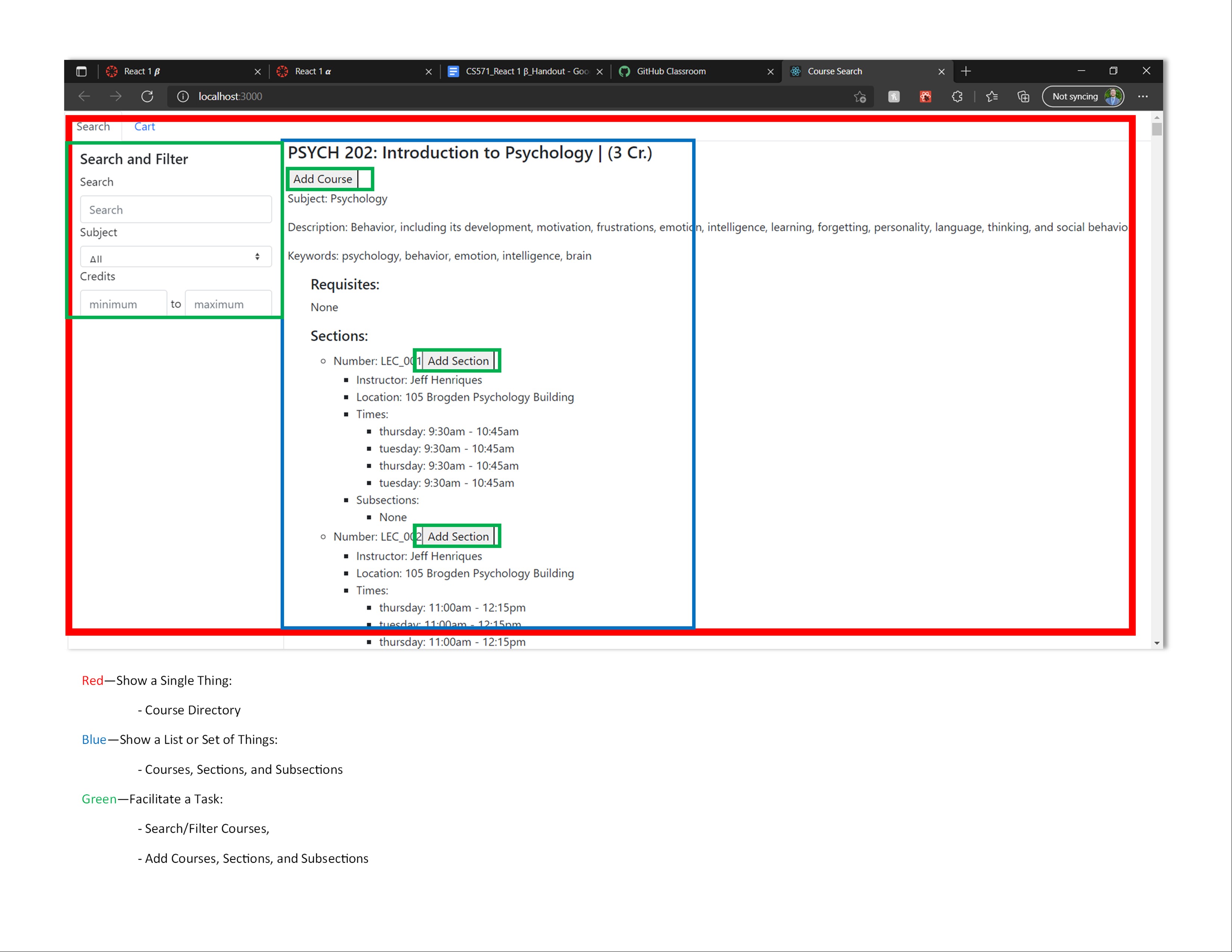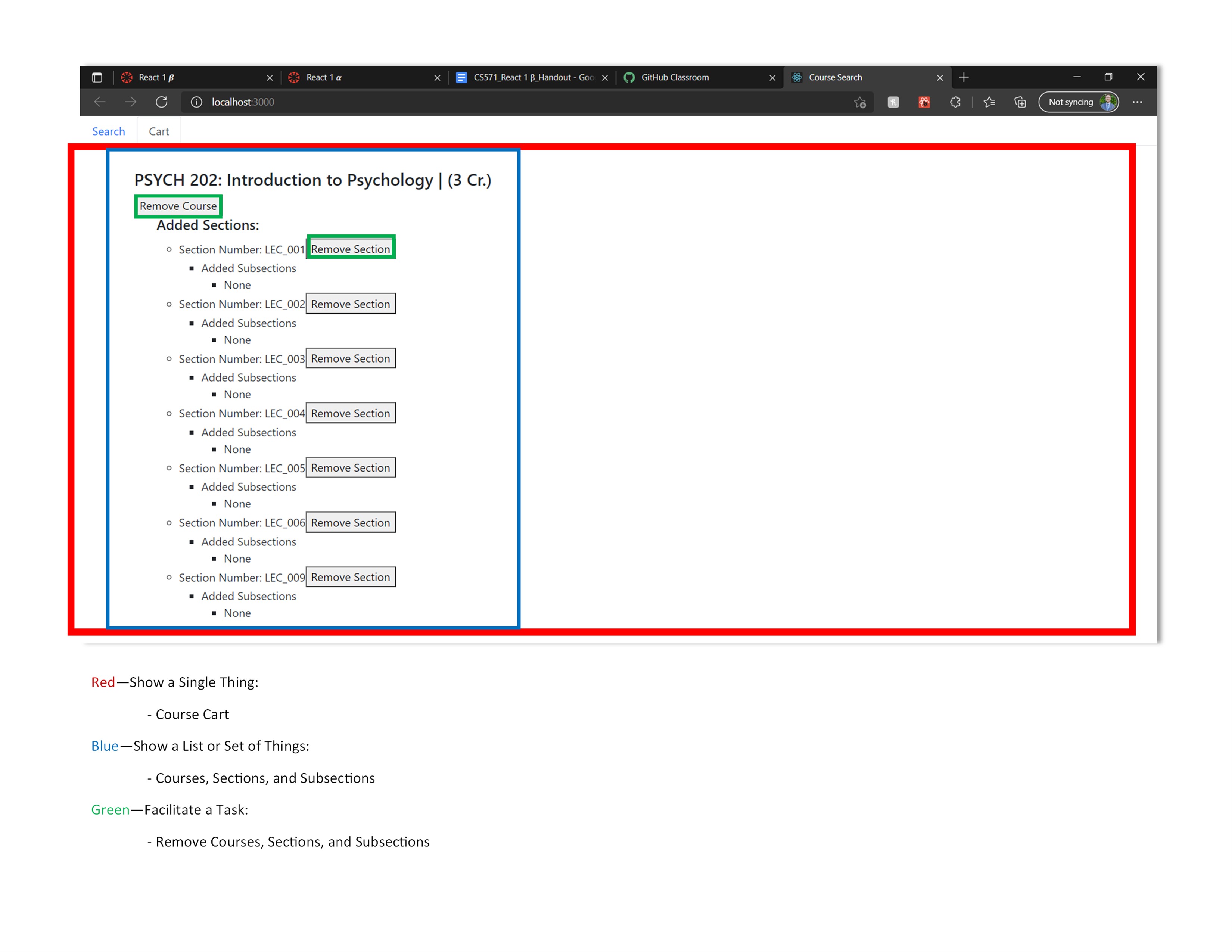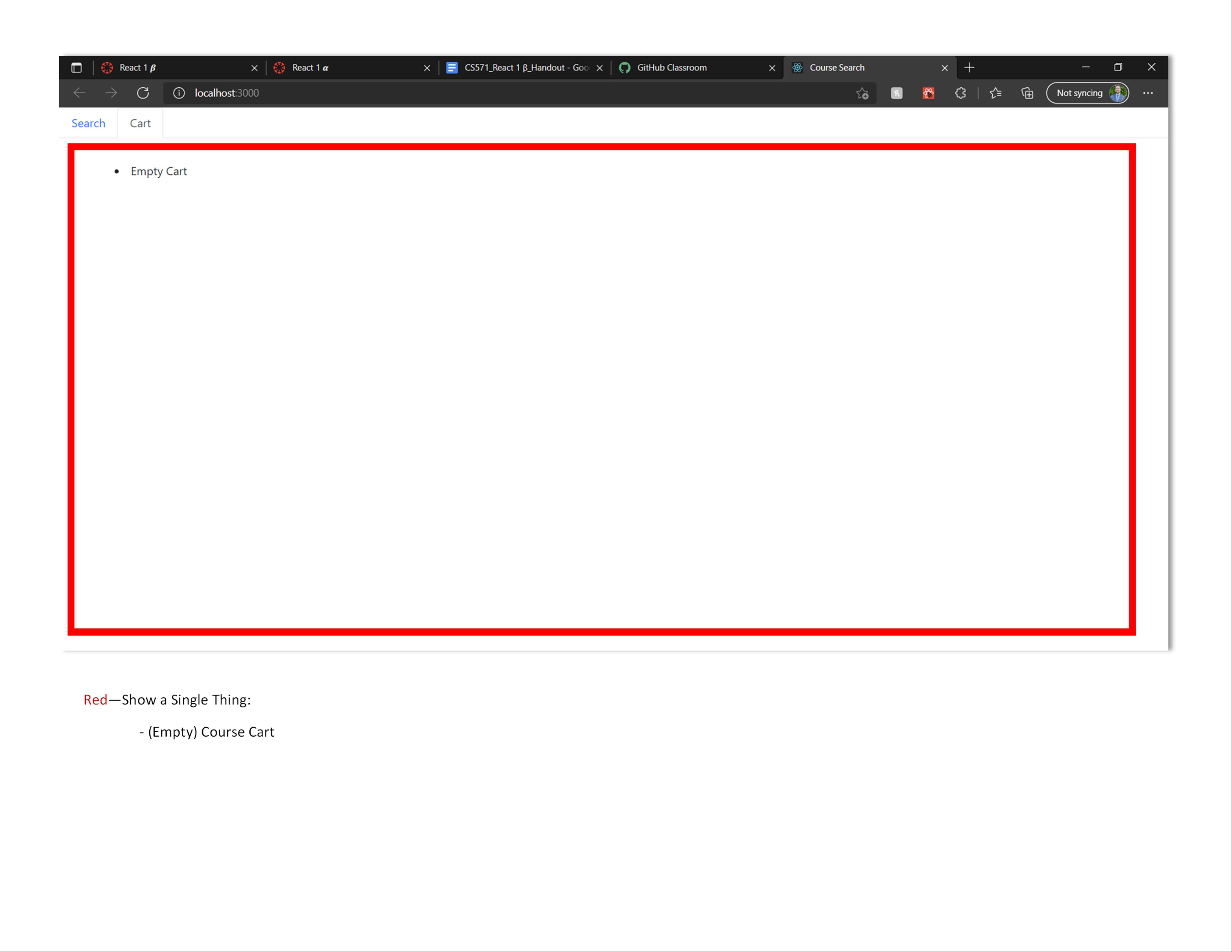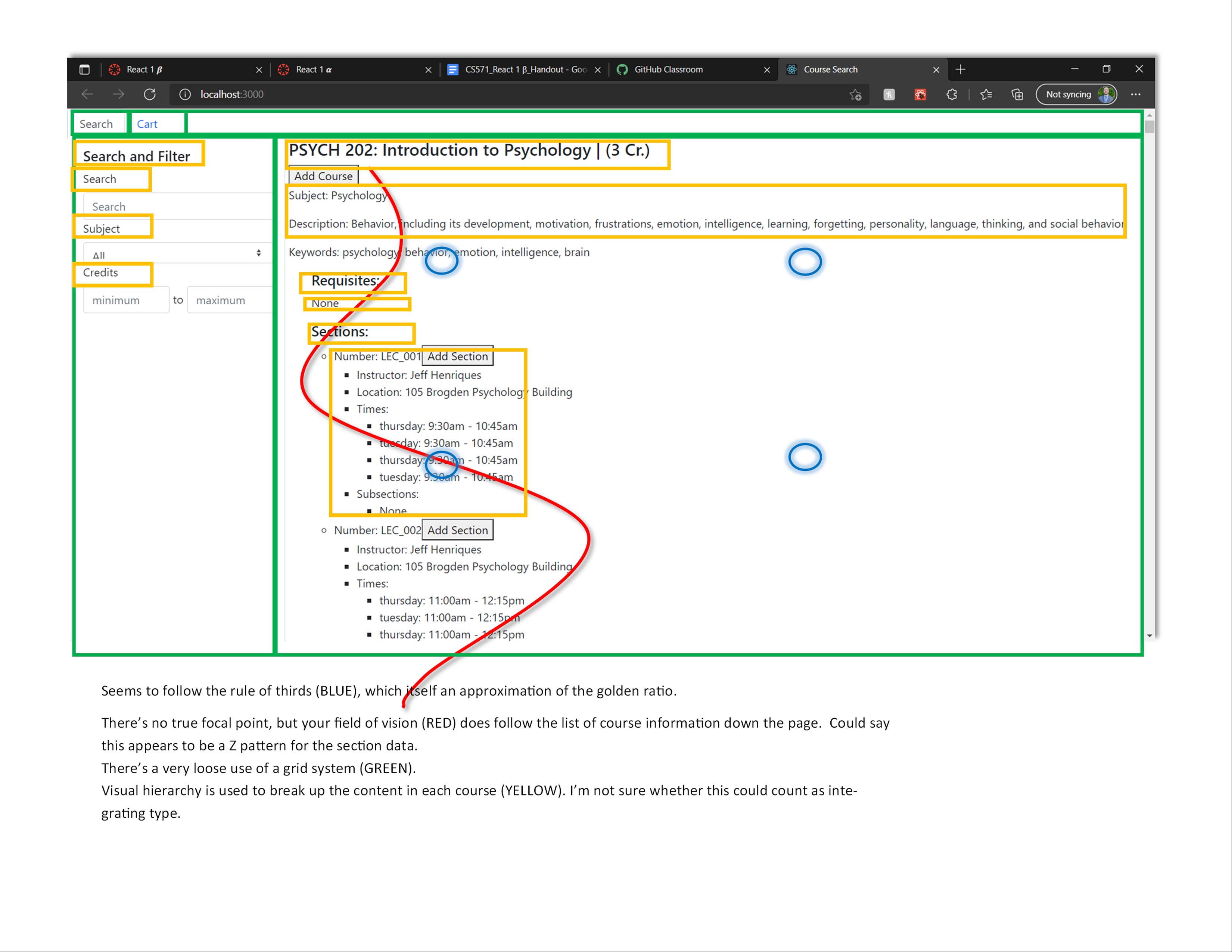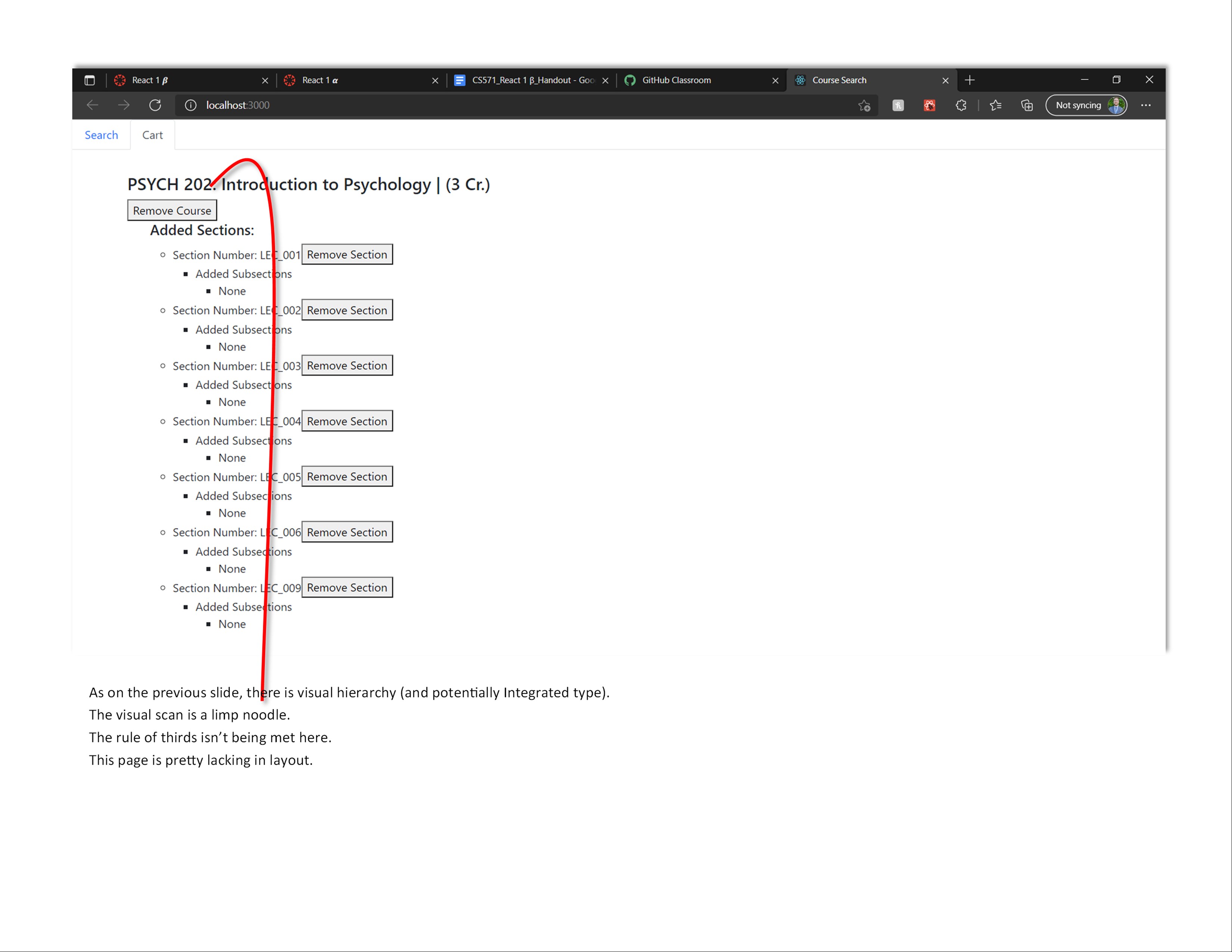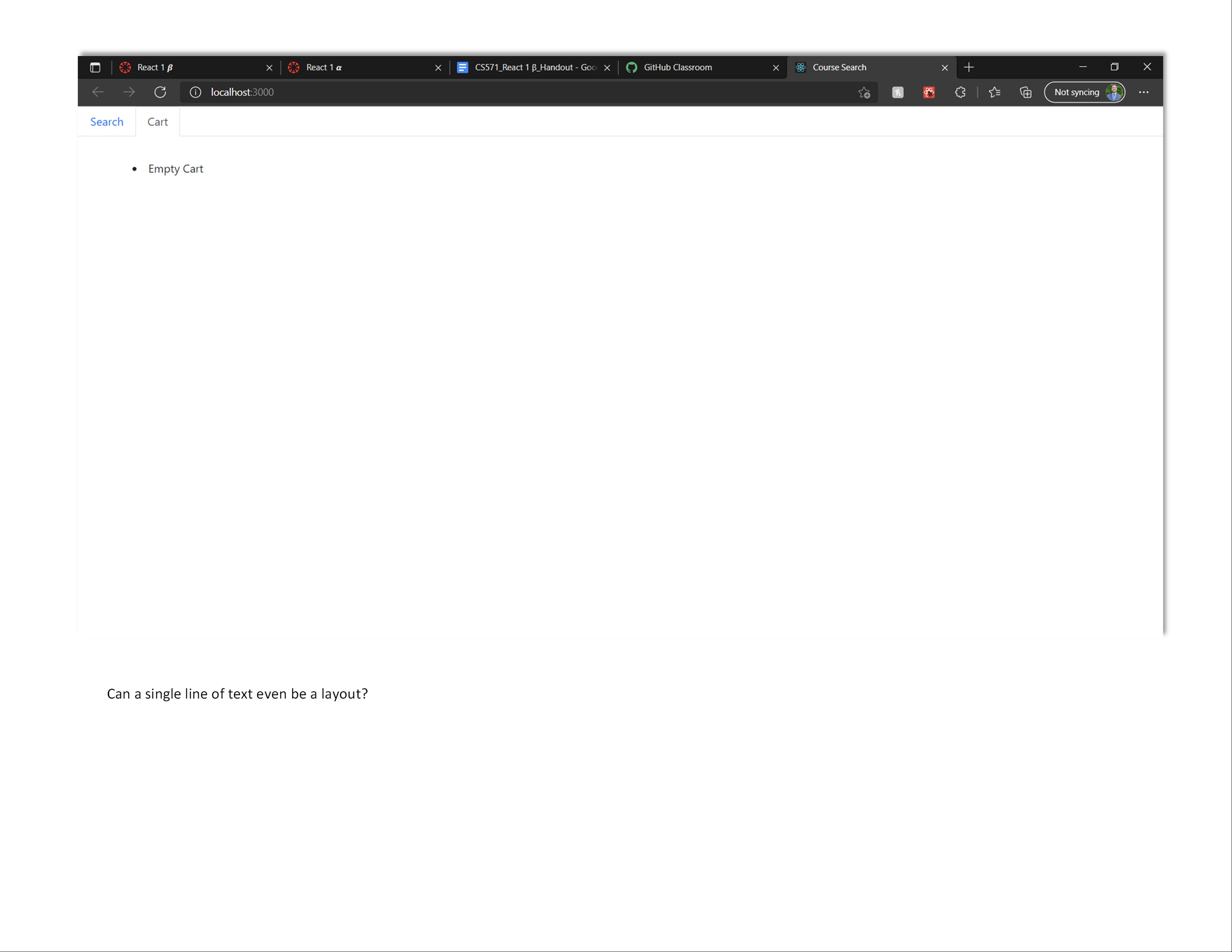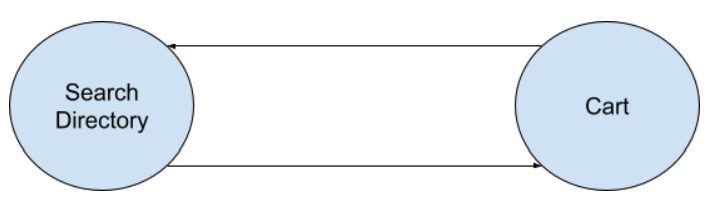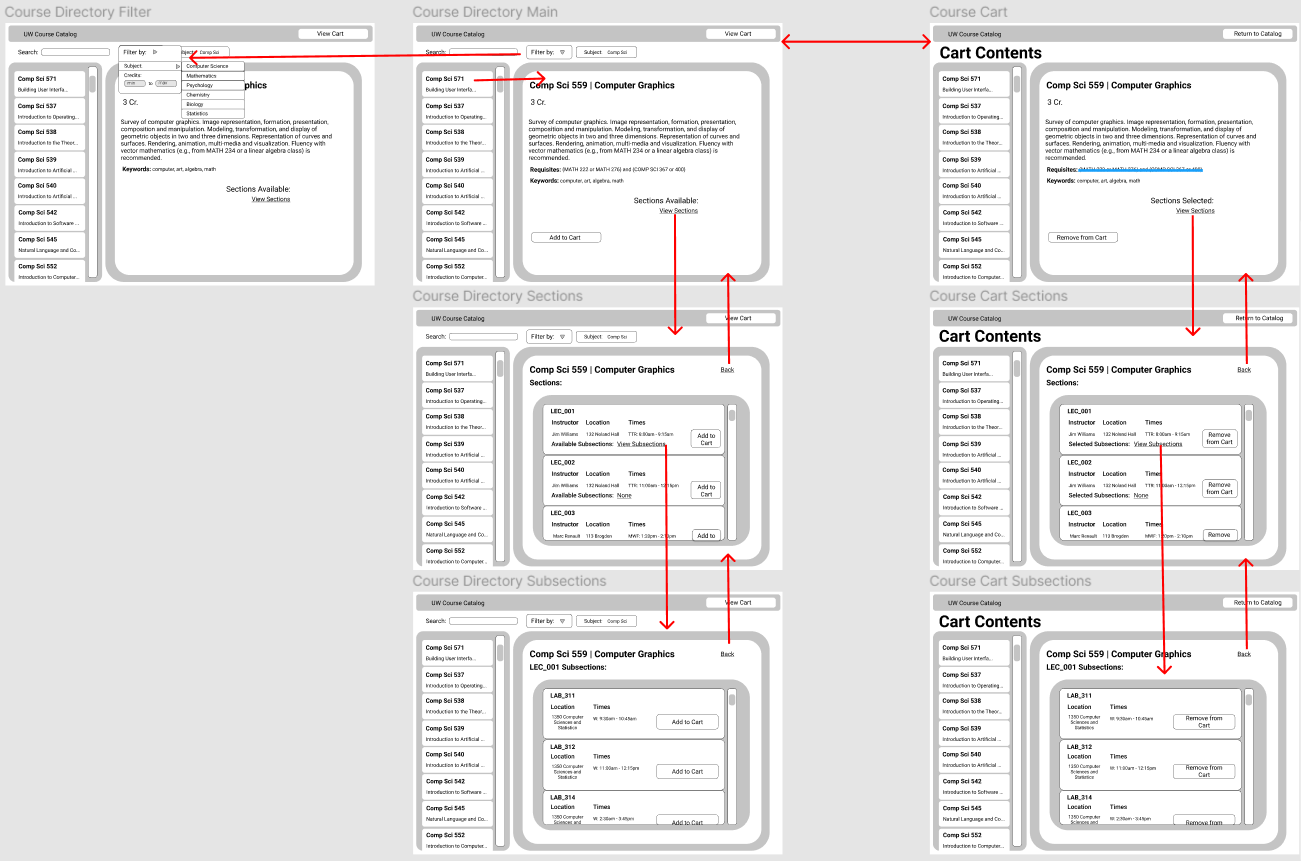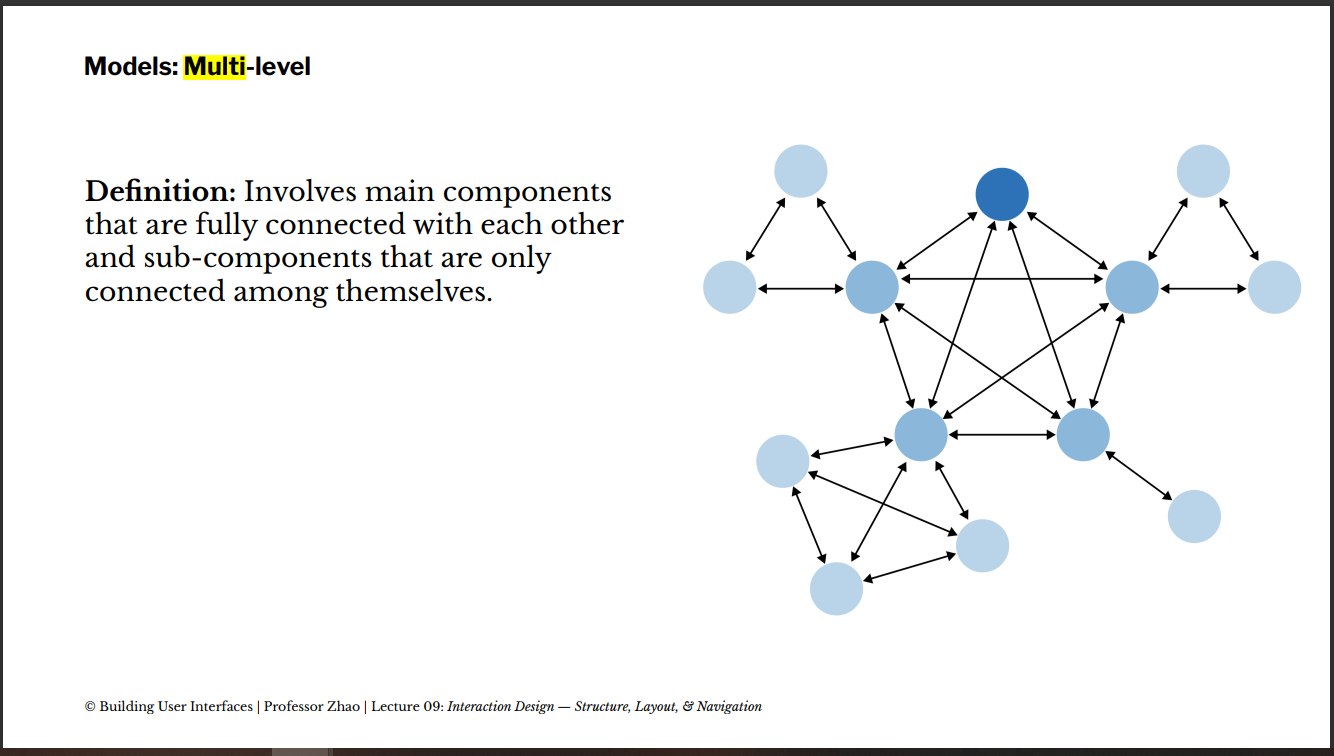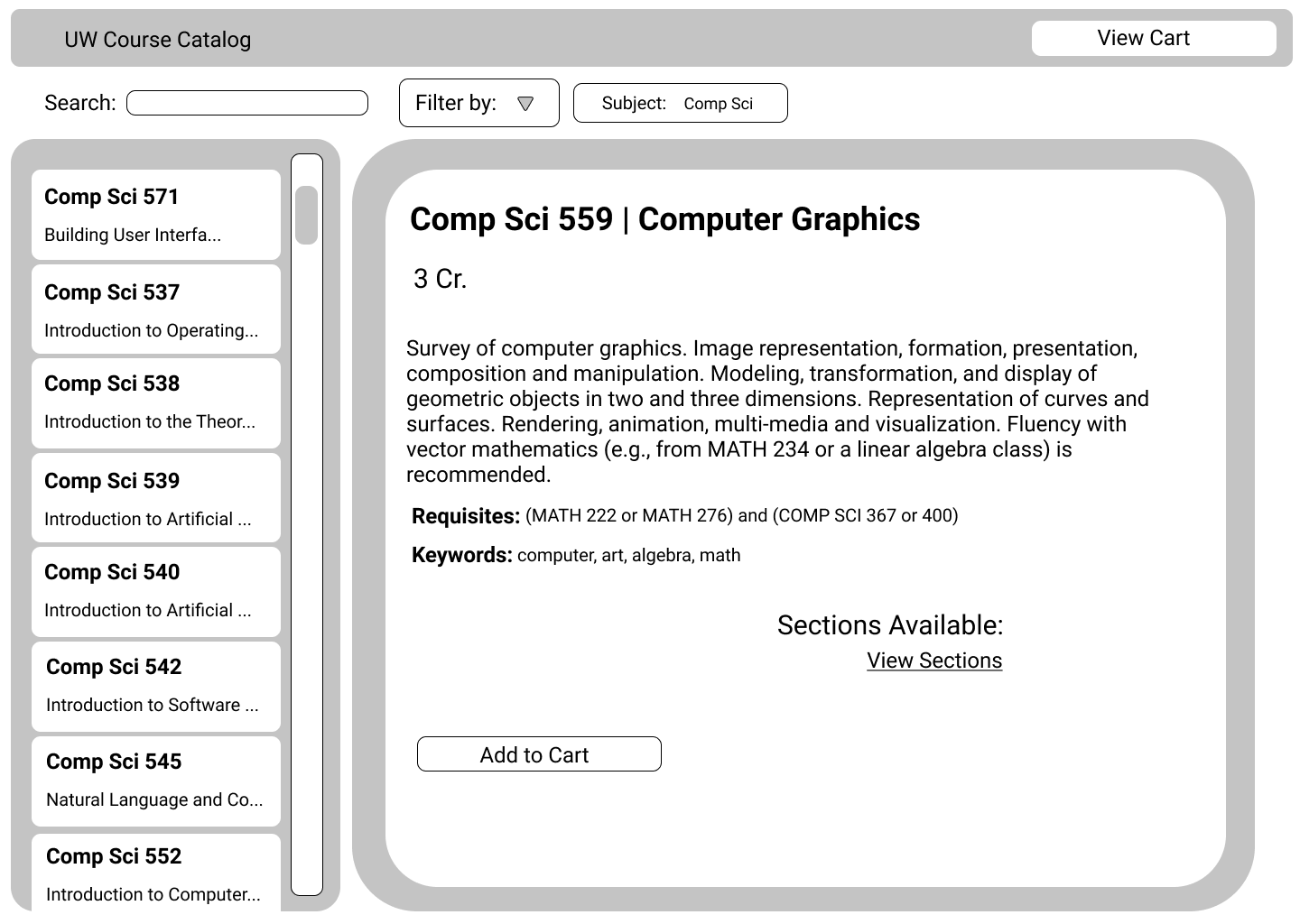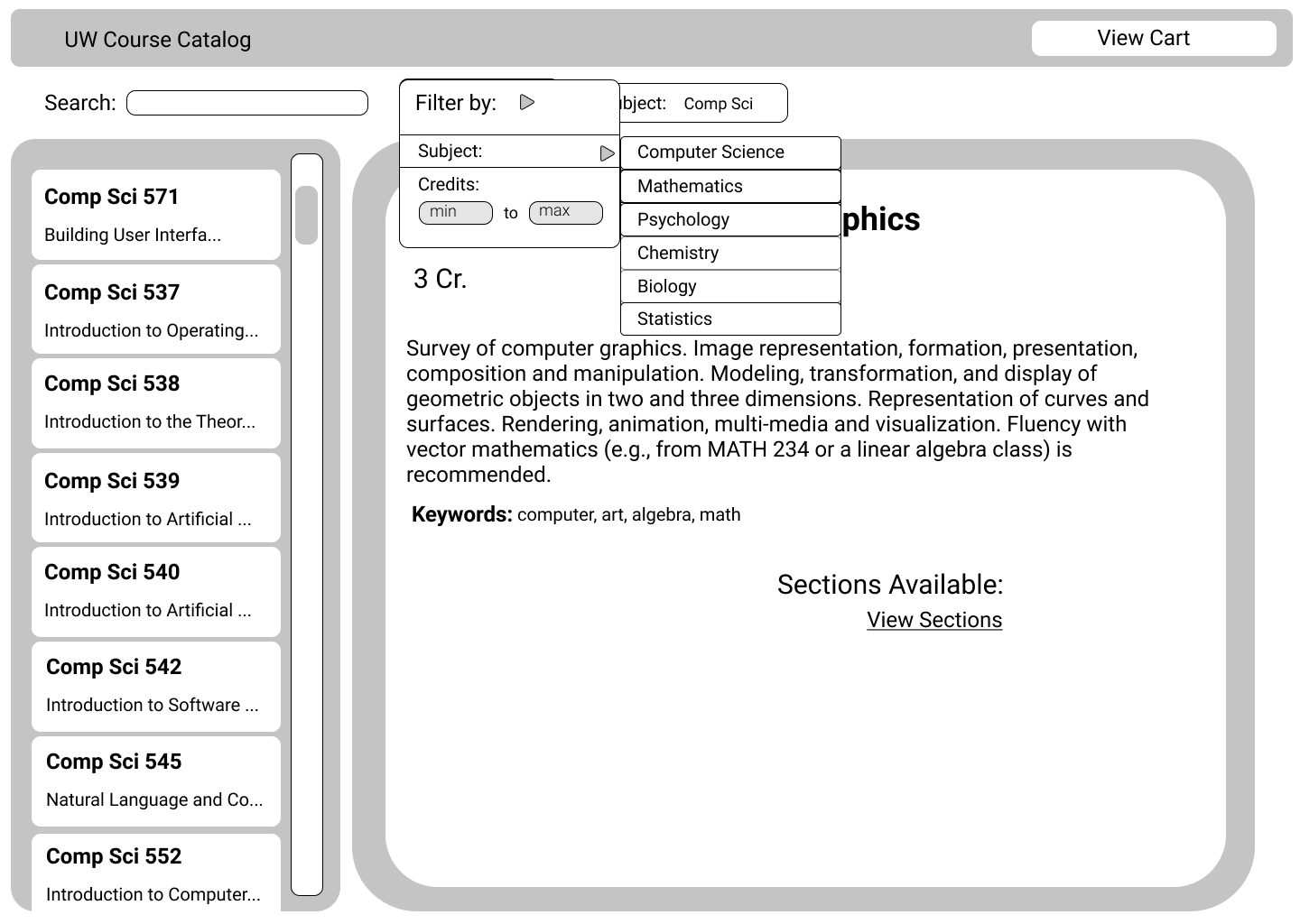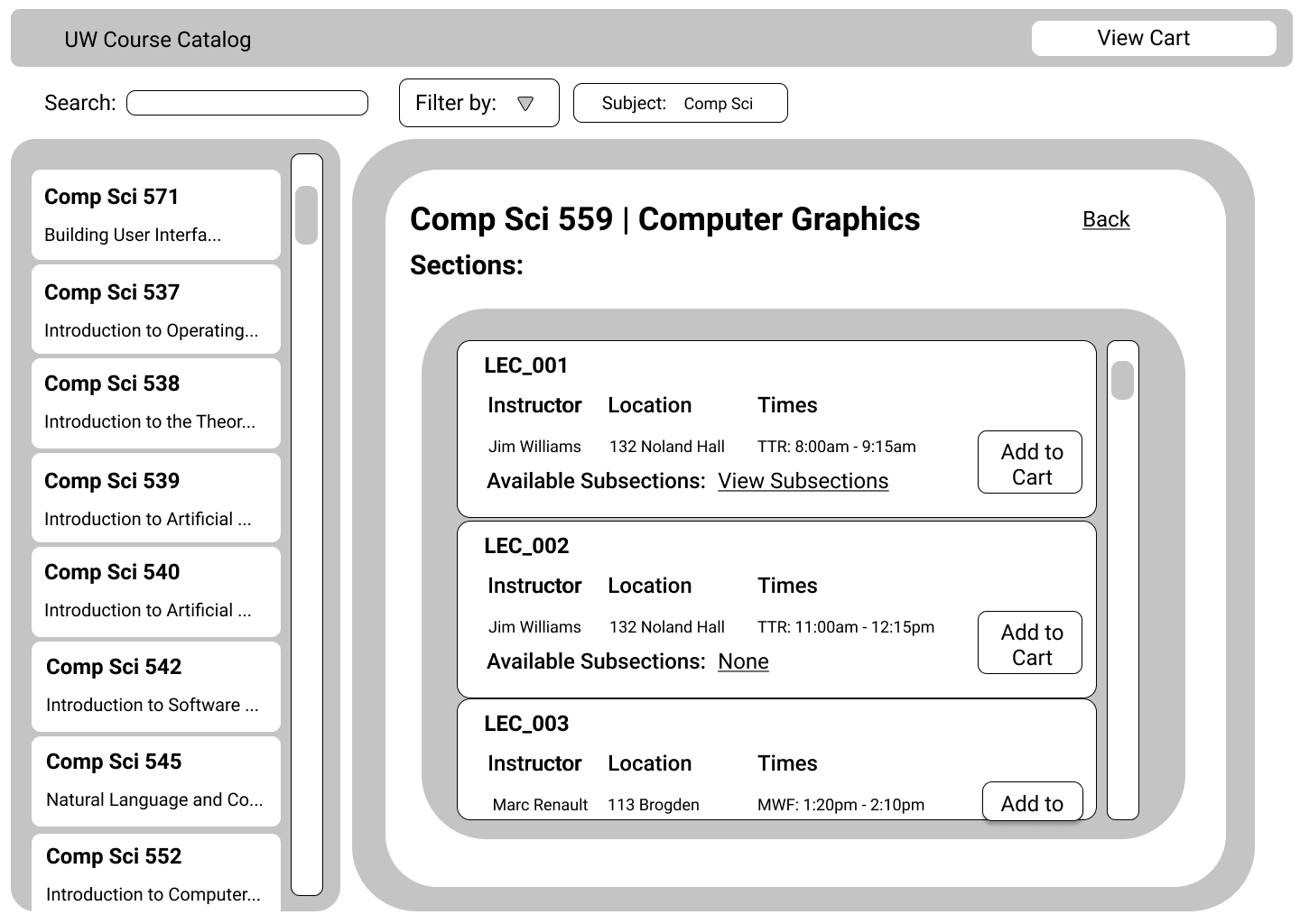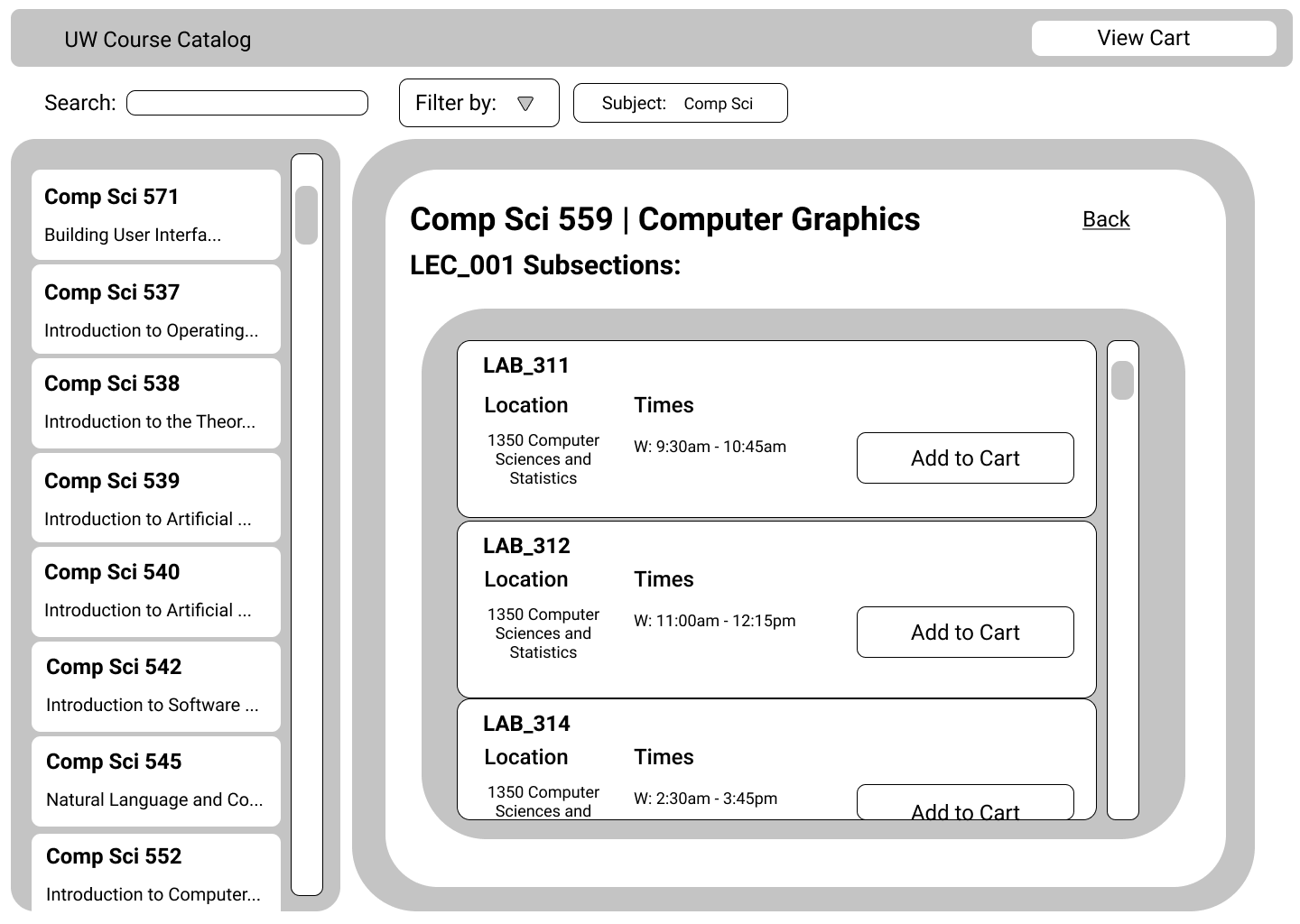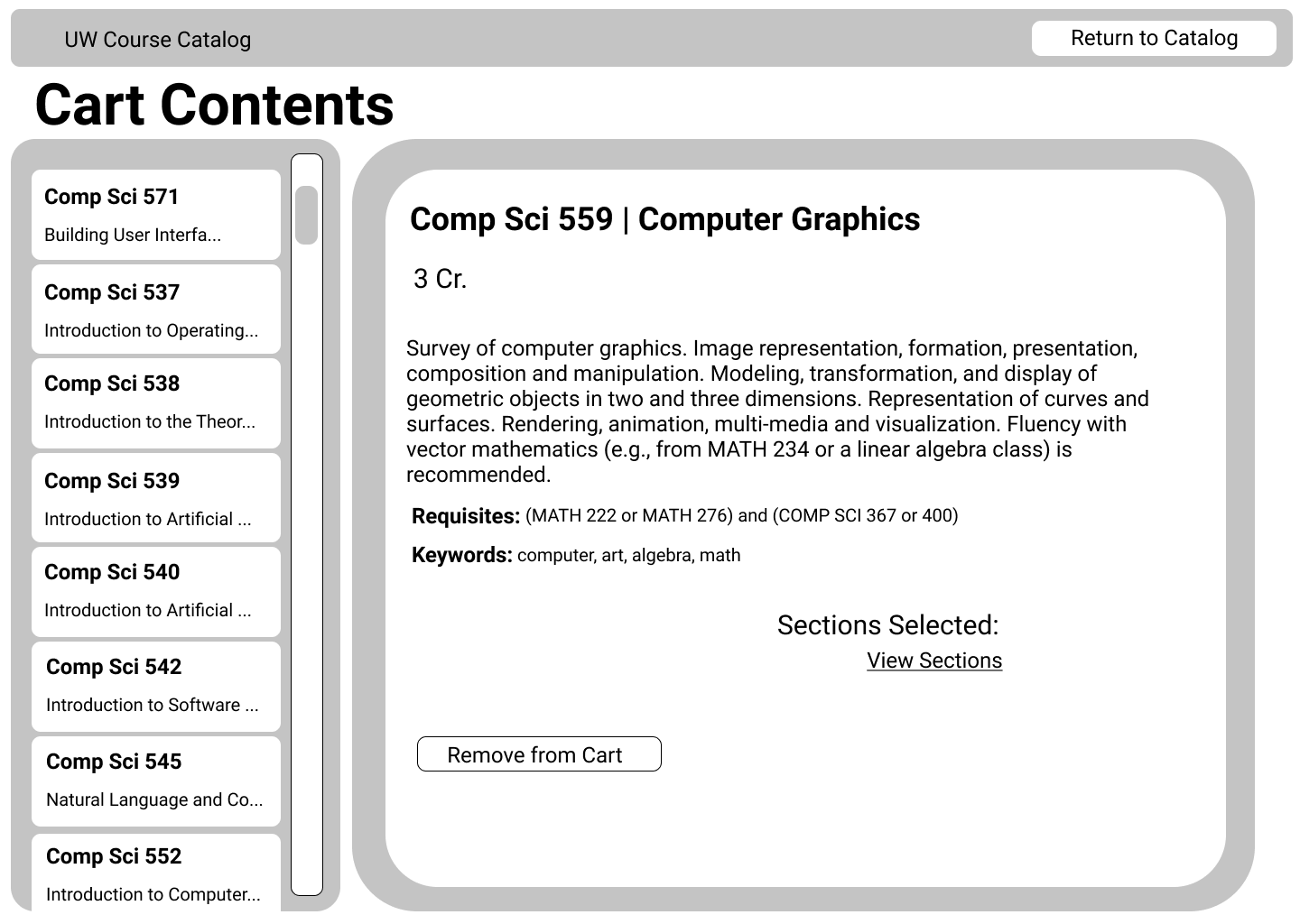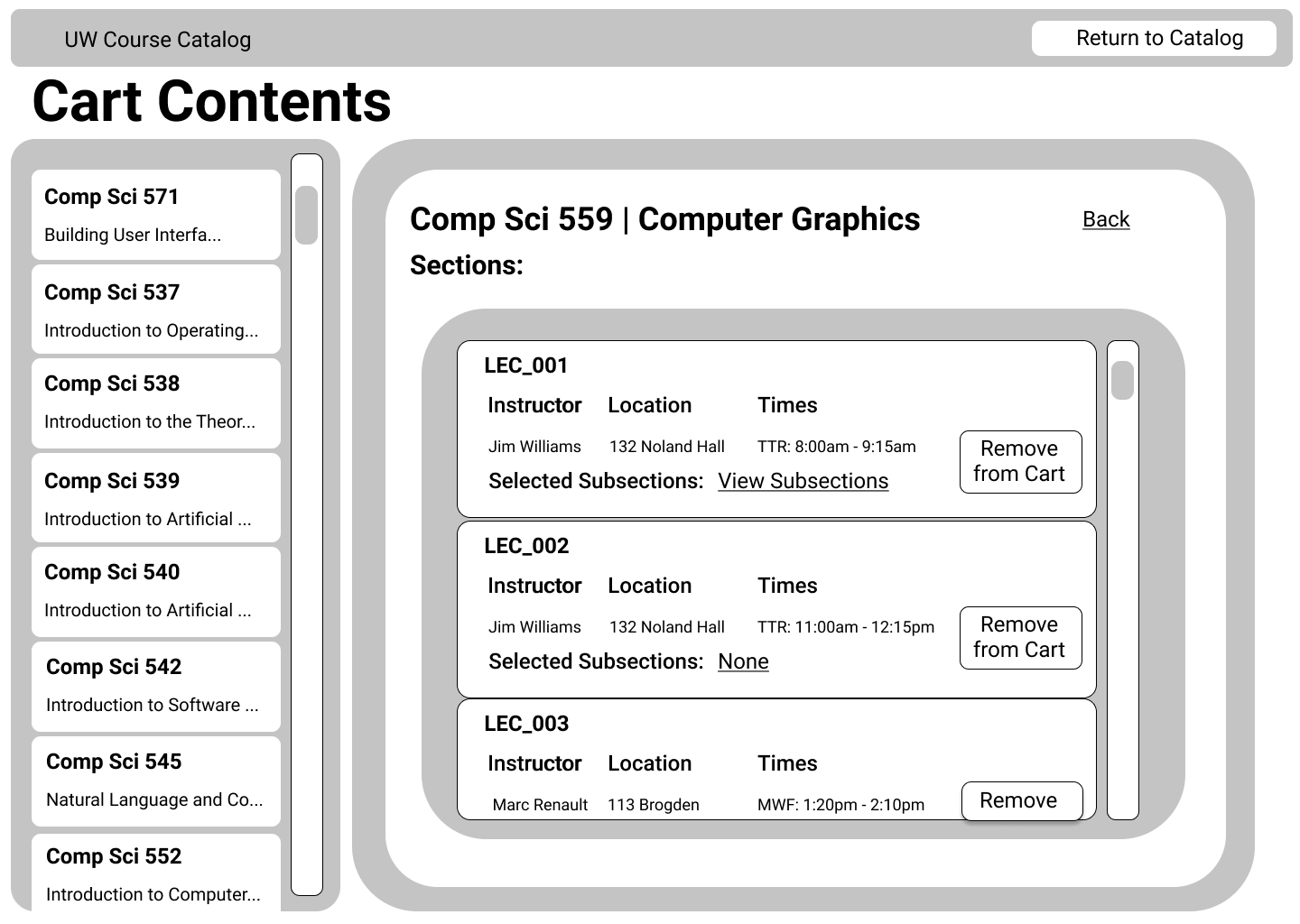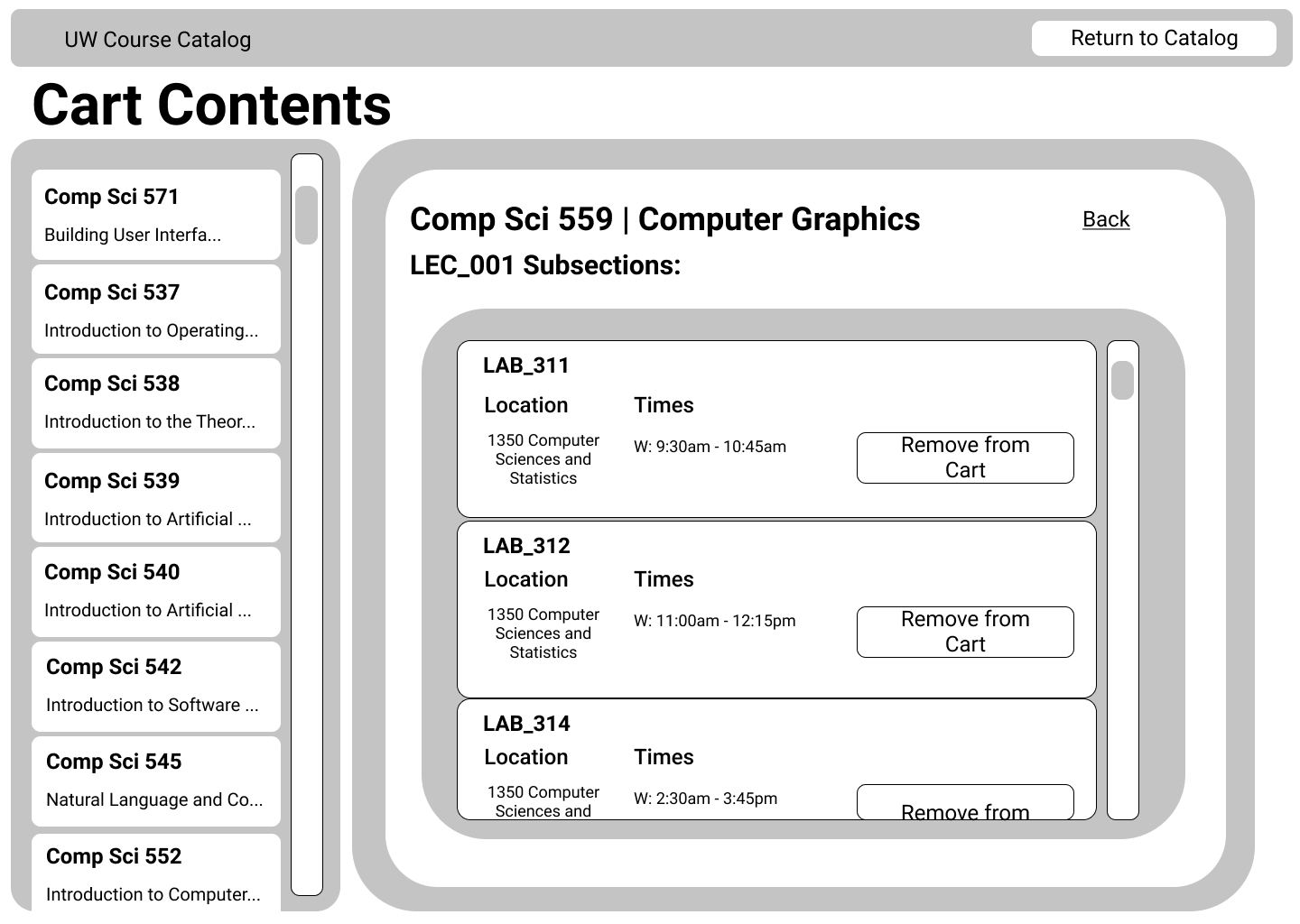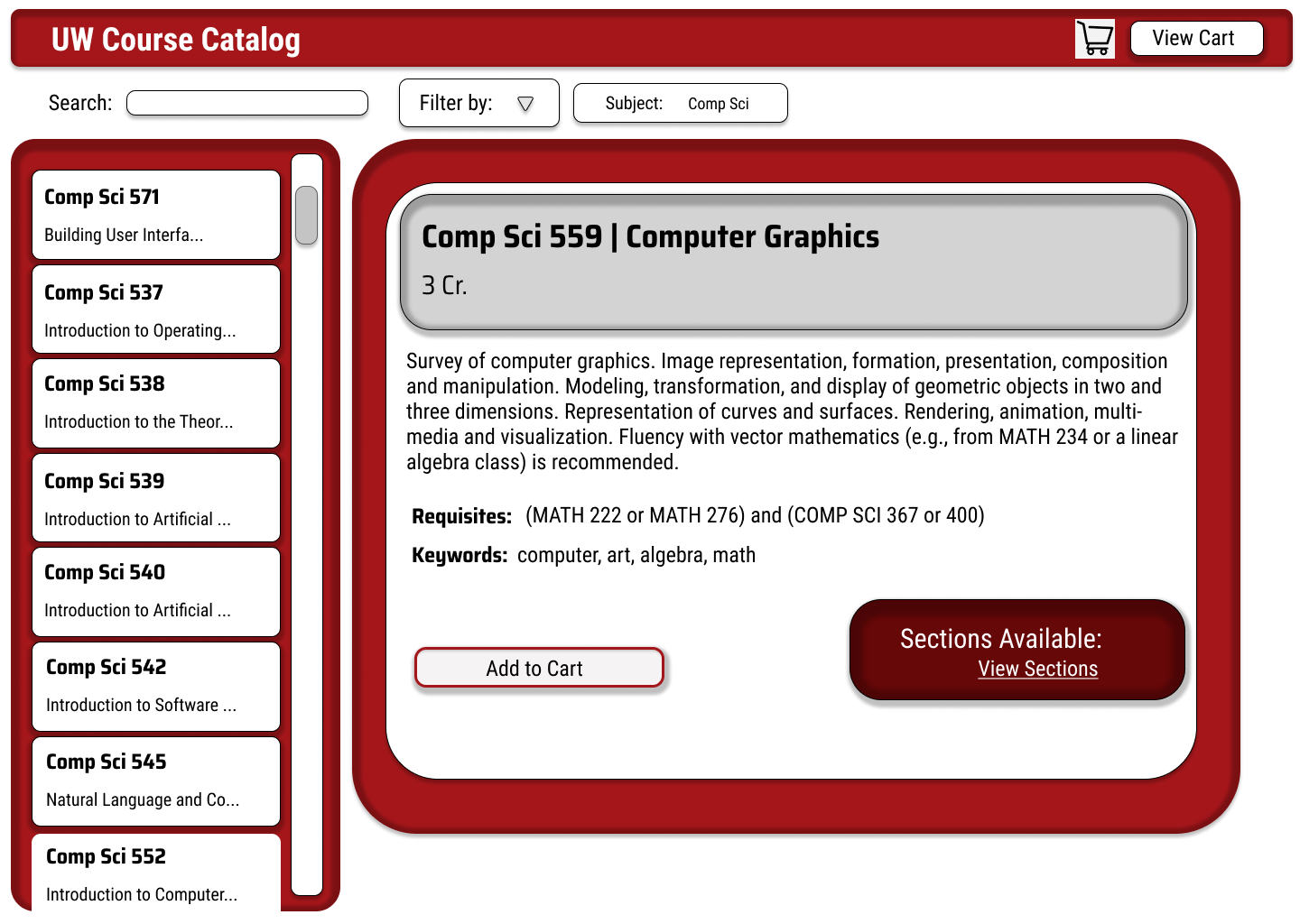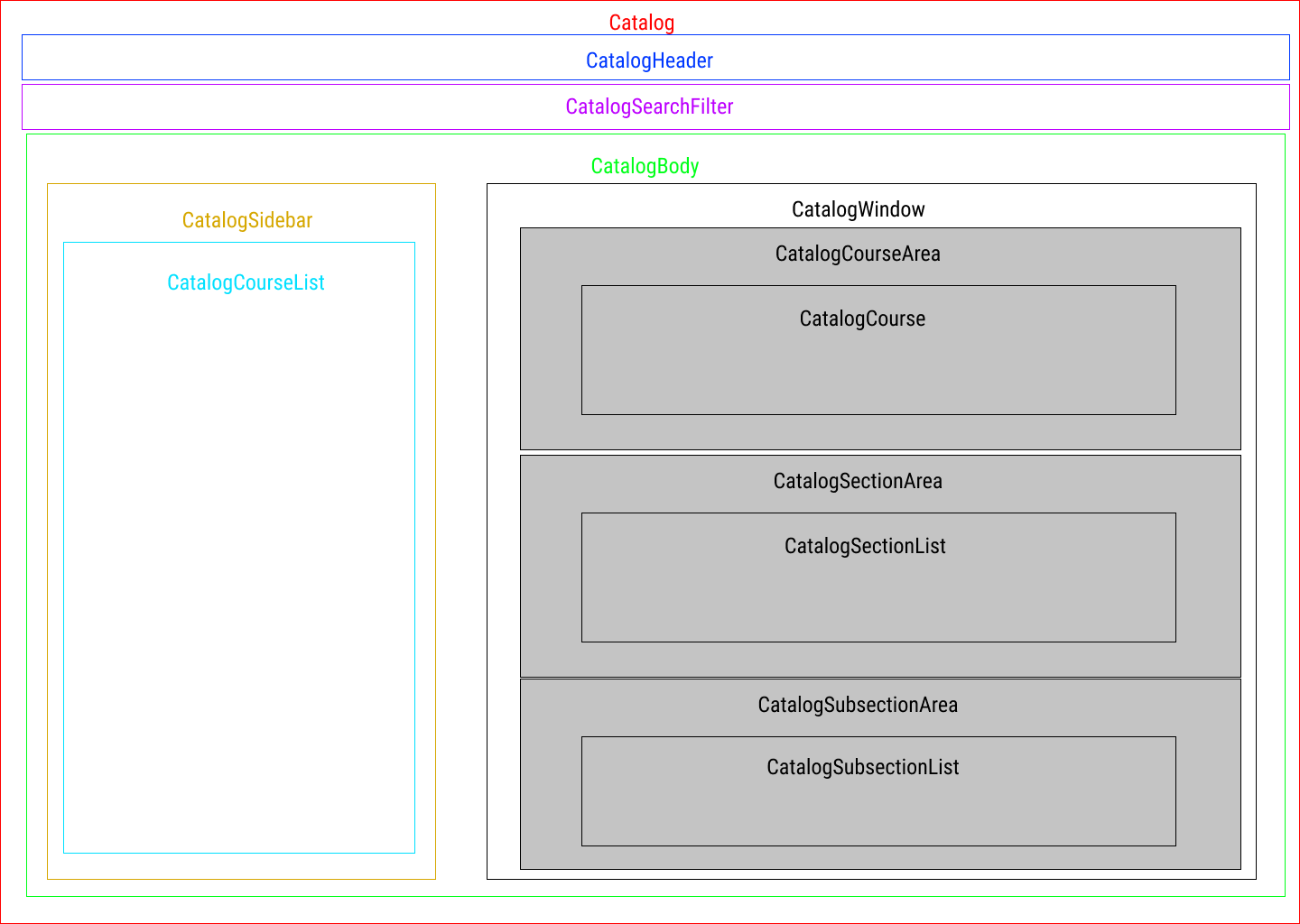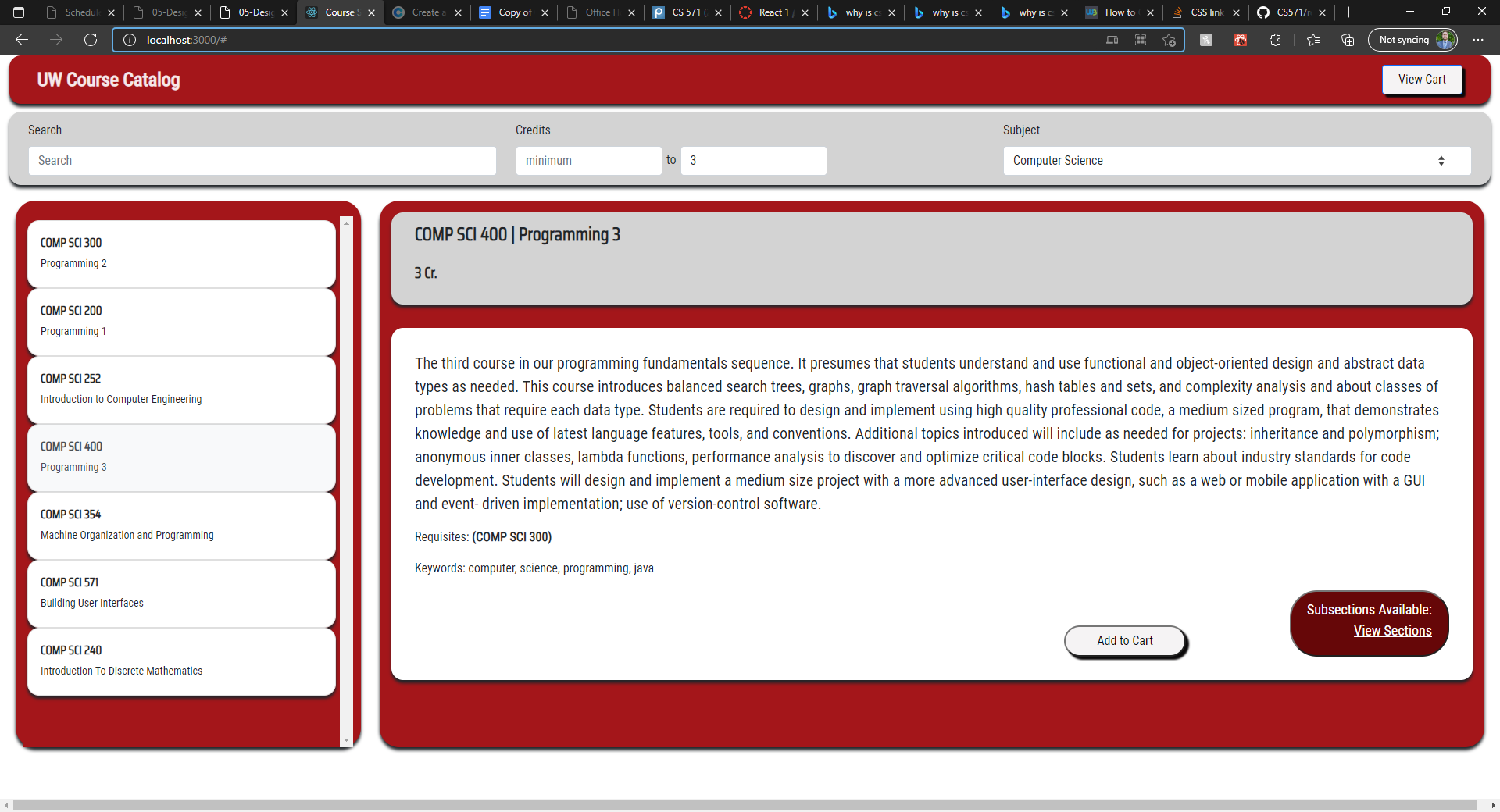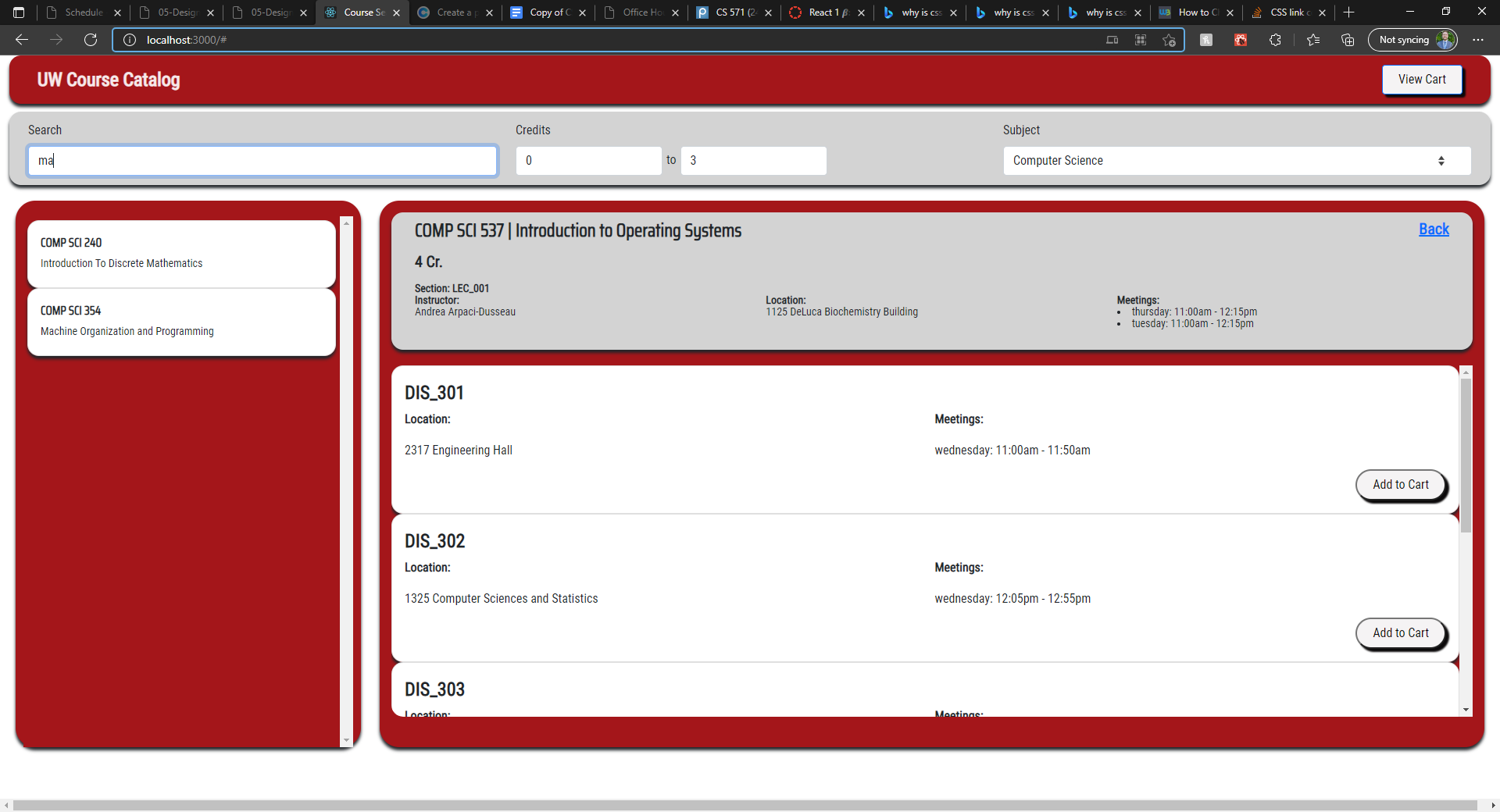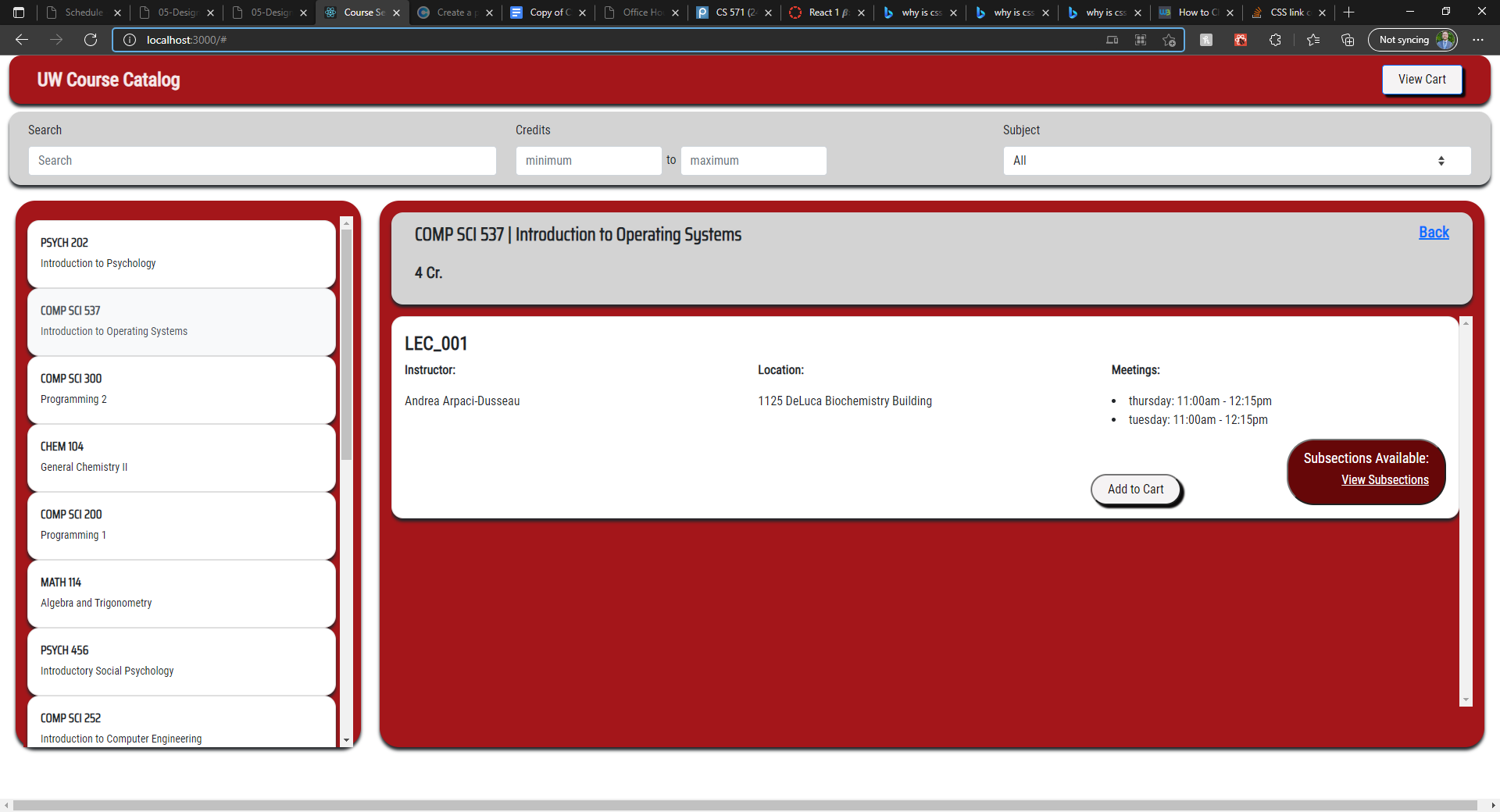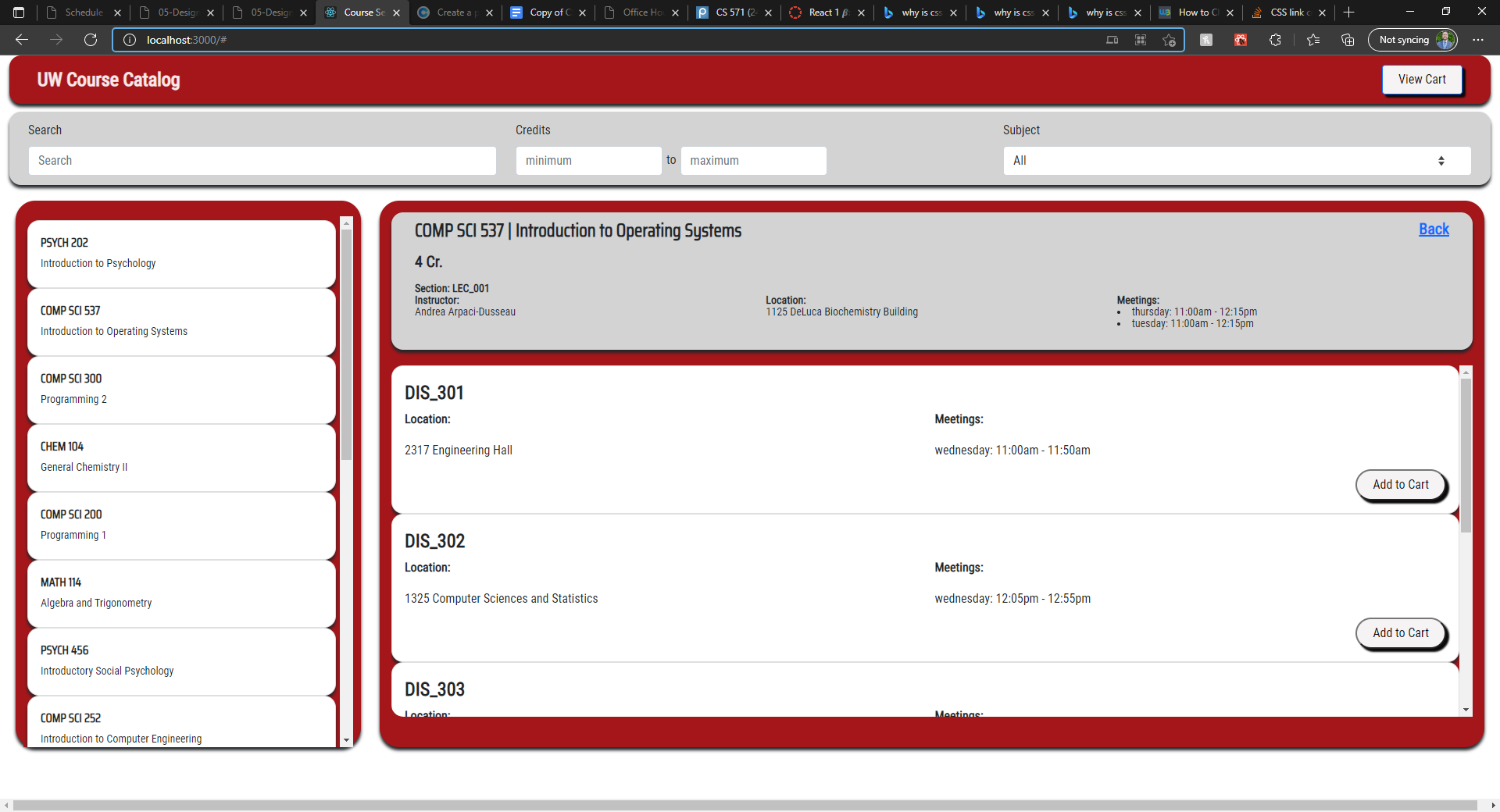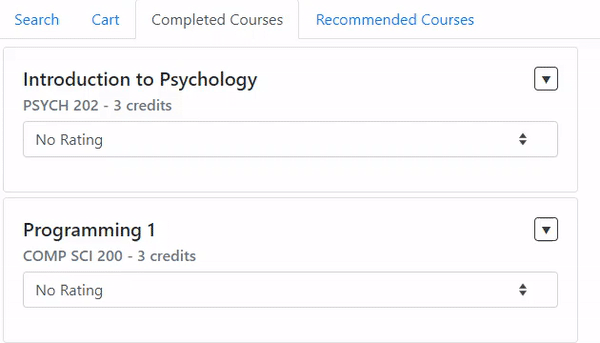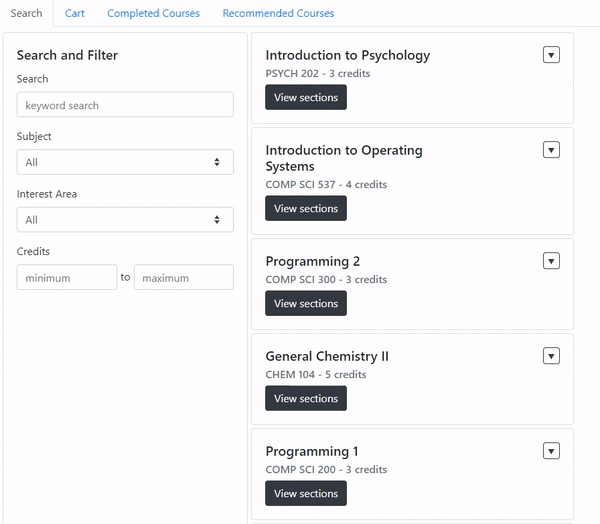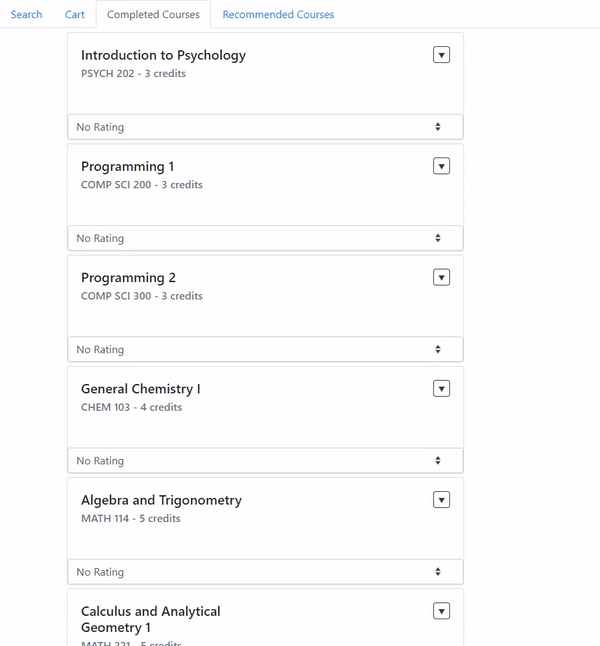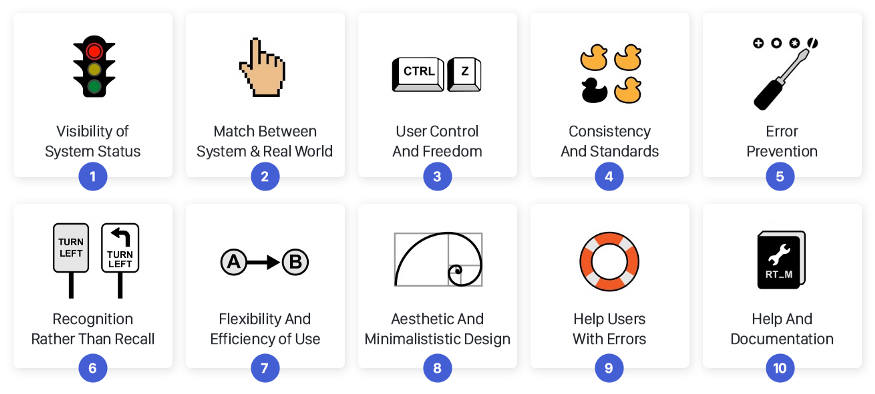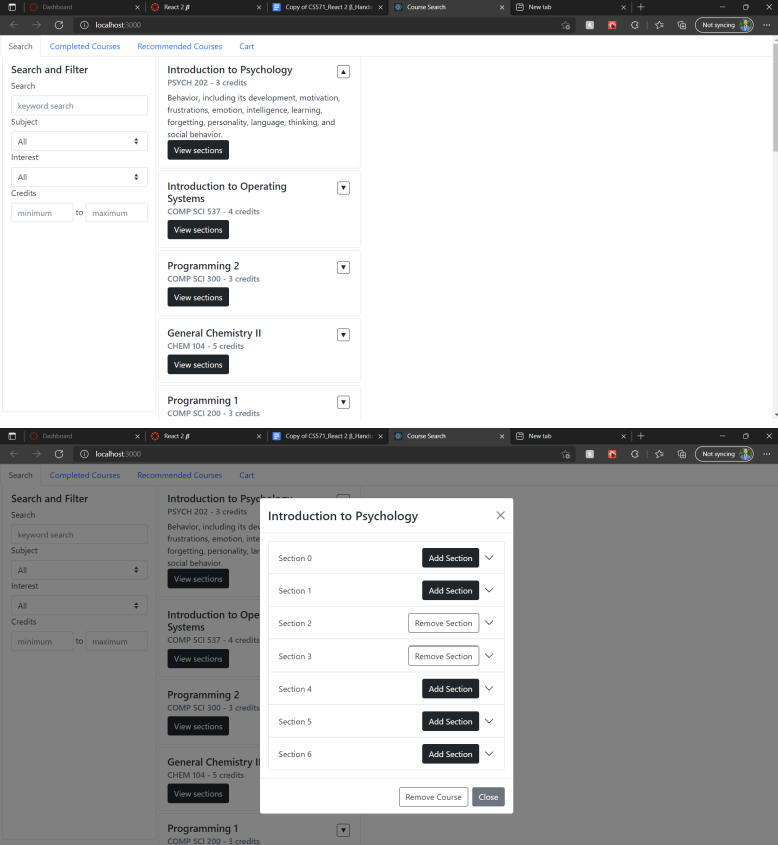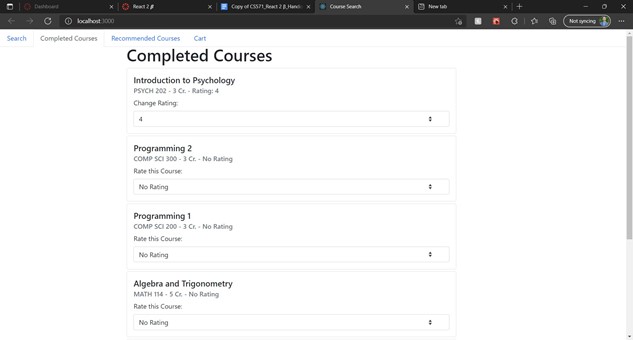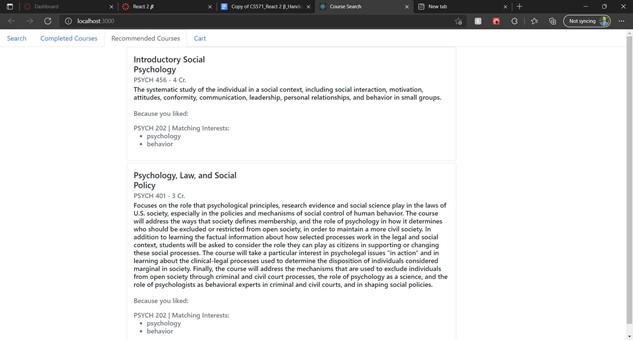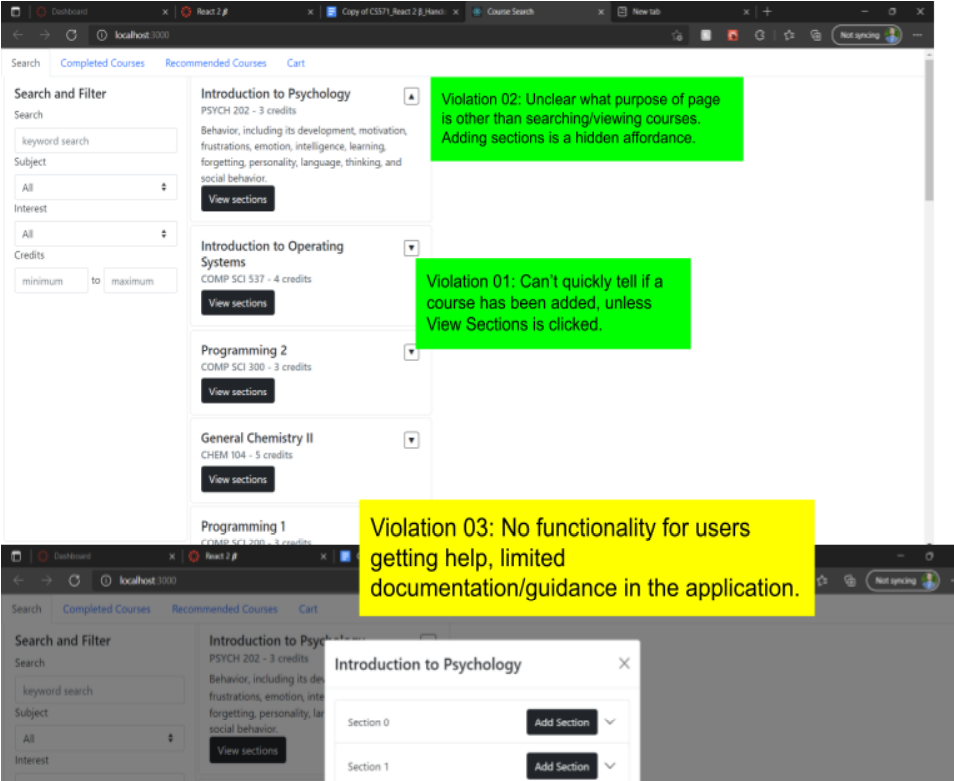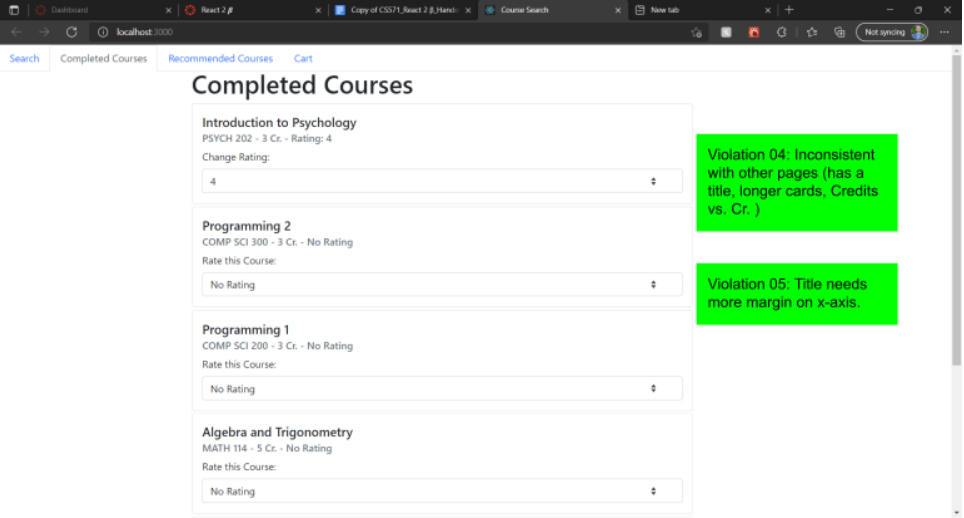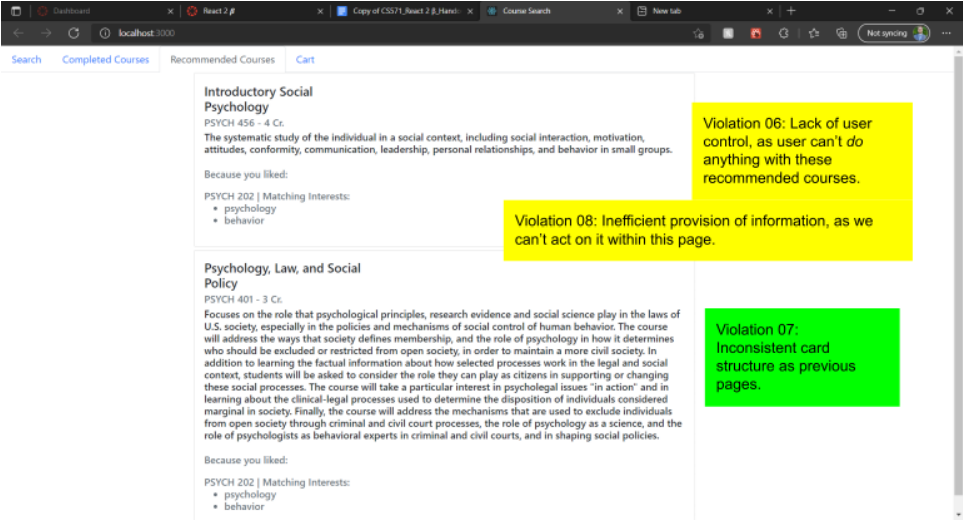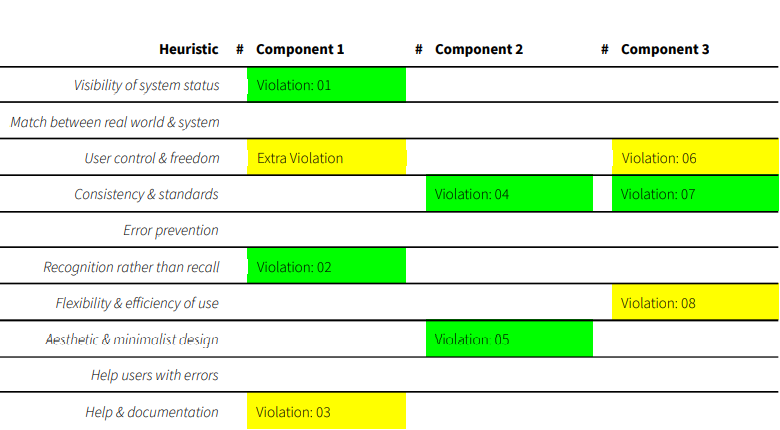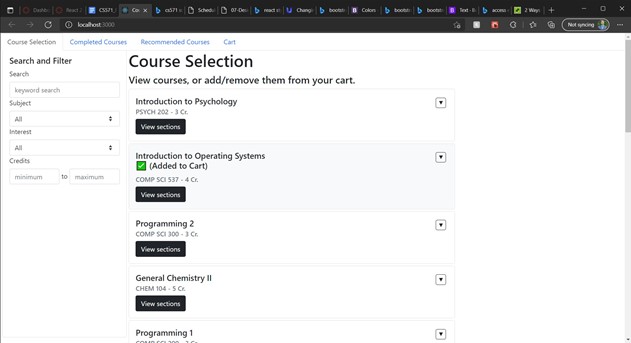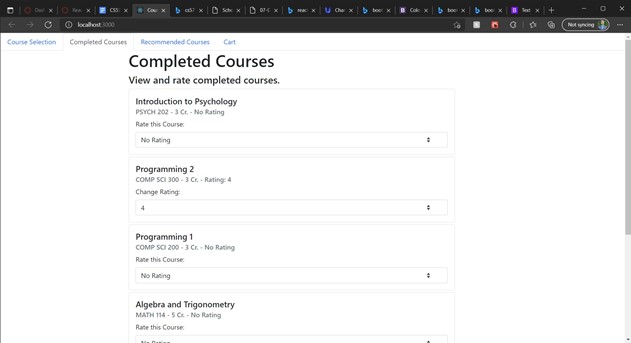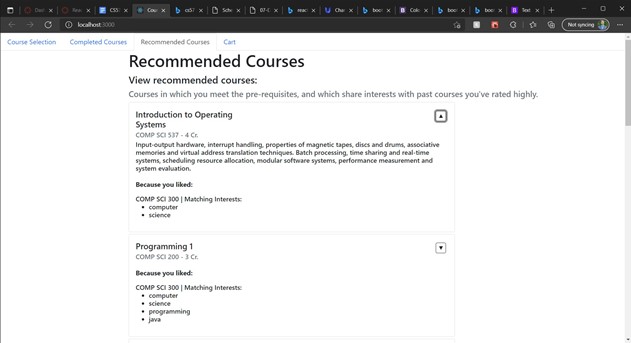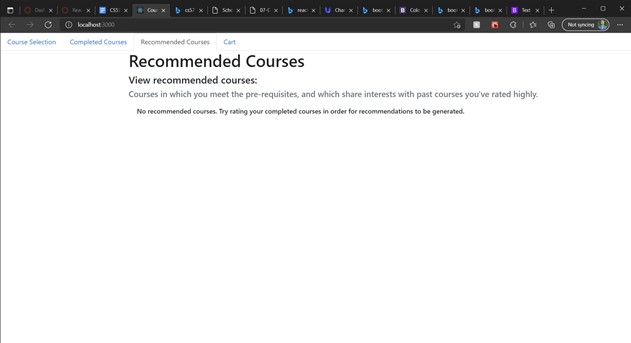Completed and
Recommended Courses
(Starter Code from TA Implementation of Week 01)
Overview
This assignment is meant to introduce features of React. This is the
second functionality
assignment in which the features of a course guide application are
extended. This
application uses a limited quantity of modified data from
the UW-Madison course information database. With this assignment,
the
features of Course Enroll - Week 01 will be extended to create a
course
recommendation
system.
This project is the first of a two part React project in which the
course
management
application is extended. This application uses a limited quantity of
modified data from
the
UW Madison course information database.
Features Implemented
- Problem 1:
- Fetch data from server
http://cs571.cs.wisc.edu:53706/api/react/students/5022025924/classes/completed.
This data details which courses have already been
completed.
-
Create a new component to display a previously taken
course.
This component
might look somewhat like the Course component, but it
will
be simpler and
won’t have options to add the course to the cart. In
addition, it should not
display information regarding sections/subsections since
they vary between
semesters. (You may also reuse the Course component if
you
can satisfy the
aforementioned requirements with conditional rendering.
)
-
Create a new component to hold the previously taken
course
components. Make
this component accessible as a new tab in the app.
(Refer to
Problem 2 and
Problem 4 for example visualizations)
- Problem 2:
- Create a component for rating a specific course. For
example, the sample
implementation below created the rating component as a
child
of the
completed
course component.
- Allow the user to rate courses they have already
completed.
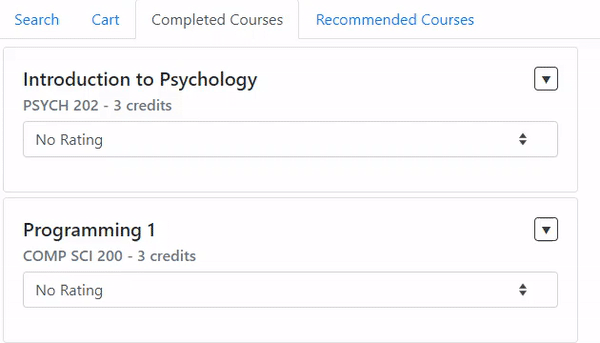
- Problem 3:
- Generate a list of interest areas based on the course
data.
Note that the
interest areas should not be hard-coded but should be
based
on some values
of the course data. For example, the sample
implementation
below dynamically
generates interest areas using keywords from the
courses.
- Create a component for the user to filter course results
by
interest area,
using your list of interest areas. Make this component
available to the
user. The sample implementation put this component in
the
Sidebar Component.
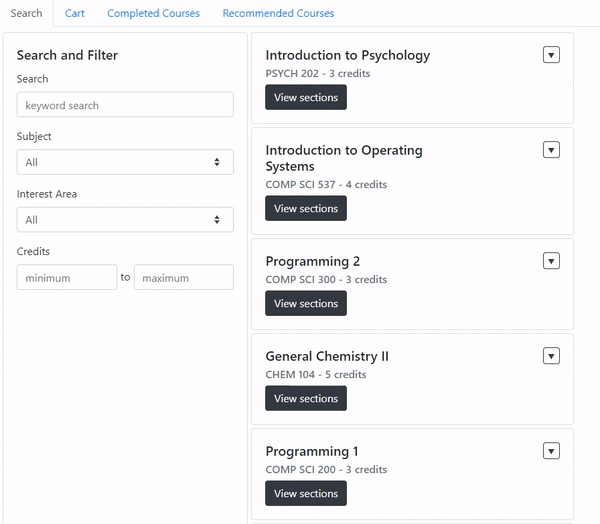
- Problem 4:
- Create your own recommender algorithm that takes in the
rated courses and
interest areas. Use the interest areas of rated courses
to
recommend courses
which have not yet been taken in the interest areas of
highly rated
completed courses.
- Create a new tab which displays the recommended courses
to
the user. For
instance, the sample implementation below shows several
recommended courses
in the interest areas of rated courses, sorted by the
rating
scores user
gave for each interest area.
-
Note: As long as your algorithm considers user's
recommendation score and
interest areas you defined in Problem 3, and does not
include previously
taken courses, the rest of the specifics is up to you.
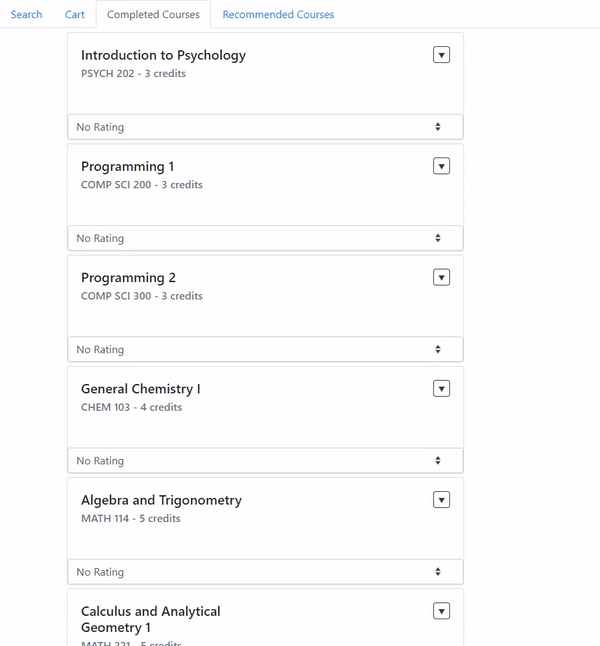
- Problem 5:
- When adding a course to the cart, design a way to let
the
user know if they
are not able to take the course based off of the
requisites
and the user's
previously taken courses. Even if a student does not
meet
the requisites to
enroll in a course, they should still be able to add it
to
the cart.
-
Anytime a course, section, or subsection is added, the
user
should be
notified in some way if they don't meet a requisite. As
long
as you adhere
to this basic requirement, the way to achieve this is
completely up to you.
(You may use one of the components from Bootstrap, or
even a
simple
JavaScript function.)
This project was bootstrapped (by TAs) with Create React
App
For more information, see a full
writeup of assignment deliverables.